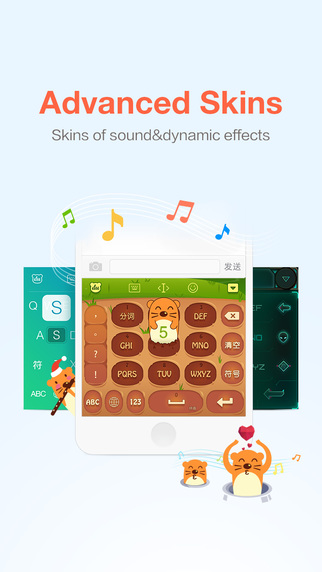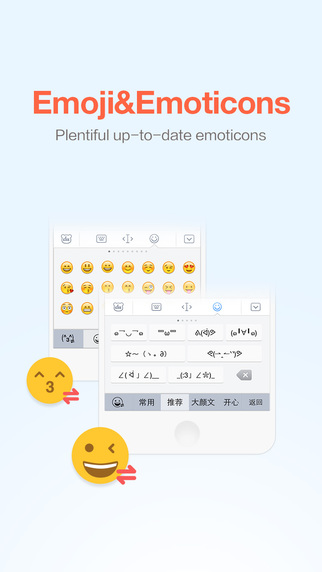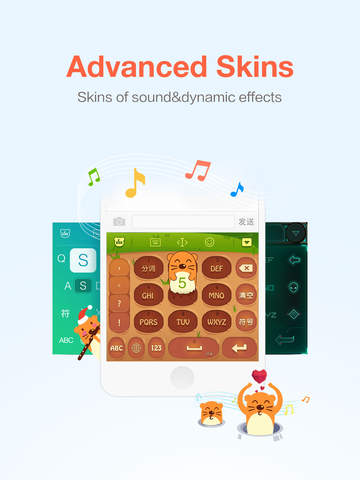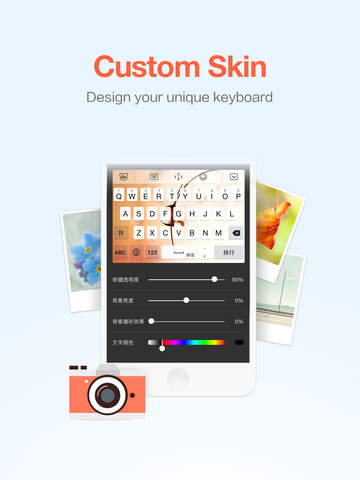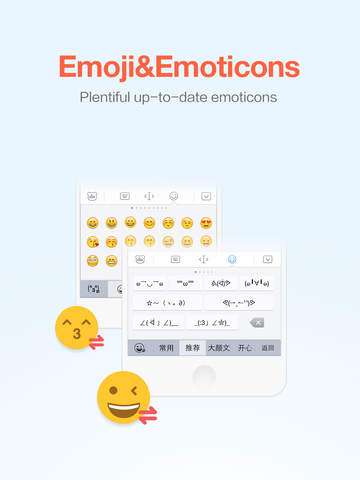# More than 100 improvements, especially designed for iOS 8. Know you and your iPhone better.# Single-hand Mode especially designed for iPhone 6/6 Plus to adjust keyboard size/height.# Advanced skins of special dynamic and sound effects.# Once ranked No.1 in Productivity, featured as excellent 3rd party keyboard on Sept. 26th. •【Single-hand mode】Especially Designed for iPhone 6/6 Plus to adjust keyboard size/height for single-hand handling•【Themes and layouts】Advanced skins of special effects, fancy themes, exclusive layouts and customizable skin•【Real emotions】Emoji,Kaomoji,Emoticon,Whale text to make typing funny and pleasant•【Cloud Backup】iCloud synchronization and Cross-Platform backup to keep your user dictionary and typing habits•【Intelligent-correction】3-dimension thesaurus and advanced algorithm for whole-sentence typing correction•【Large thesaurus】500,000 Chinese words embedded to improve input efficiency•【All modes】Pinyin(9/26 key), Wubi(9/26 key), Stroke, Handwriting•【Stable performance】Fast response to enable fluent and efficient typing•【Cursor location】Innovative cursor-location function to move fast to your destination•【Slide input】26 key slide, moving cursor by sliding to type free and easy 【Tip 1】How to type efficiently with only one hand?Click 'du' logo to find and start Single-hand Mode, Customize your keyboard size and height according to your habits. 【Tip 2】How to add Baidu Keyboard after download and installing?Go to Setting-> General->Keyboard->Keyboards->Add New Keyboard..., choose 百度输入法 in THIRD-PARTY KEYBOARDS and allow full-access. 【Tip 3】How to backup user dictionary and setting items?Open Baidu Keyboard APP, use iCloud synchronization and Baidu Cloud Backup to upload your personal information. 【Tip 4】Where to turn on Sliding input, adjust keyboard height or access other advanced functions?Click 'du' logo in the top-left corner of the keyboard and find entries of all kinds of advanced functions on the drop-down menu.Remember to allow full-access when adding Baidu Keyboard. Feedback: Baidu Keyboard APP-> Input Setting Page->About->Suggestions and FeedbacksOfficial QQ:365363375Official Wechat:baidu_input
免費玩百度输入法-Baidu Keyboard APP玩免費
免費玩百度输入法-Baidu Keyboard App
| 熱門國家 | 系統支援 | 版本 | 費用 | APP評分 | 上架日期 | 更新日期 |
|---|---|---|---|---|---|---|
| 未知 | iOS App Store | 5.6.0 App下載 | 免費 | 2014-09-18 | 2015-05-27 |