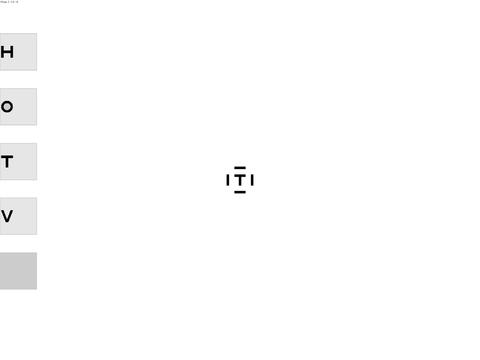Amblyopia VA is a Professional APP, useful into Optometry and Ophthalmology practice, to measure Visual Acuity by International Standards of the Amblyopia Treatment Study (ATS) from Pediatric Eye Disease Investigator Group (PEDIG). Who Developed Amblyopia VA?Amblyopia VA has been completely developed by Manuel Rodríguez Vallejo (Optometrist Researcher).This is a visual acuity chart?This application is not a visual acuity chart but it is an automated tool to measure visual acuity threshold. Therefore, the clinician has not influence in the results because he/she will not decide the visual acuity threshold. The Clinician only has to press the button that corresponds to the answer of the patient in a 4 forced choice task with the possibility that the patient will refer not seeing the optotype. In this case, an empty button will be pressed.What possibilities offer?Although this test is specially recommended for children < 7 years, it can be also used at any age. For instance, it has also been used in multifocal contact lenses studies because it offers the possibility to measure visual acuity at multiple distances and contrast from 0 to 100%.How to use?1.- Select Test Settings (Figure 2). Go to the settings layout and select the desired configuration for the exam. By default, the settings are configured to check the visual acuity at high contrast level at a distance of 3 meters with a HOTV optotype. In order to ensure you always measure visual acuity in same screen conditions you should press the button “Press to calibrate”, then the background screen bright will be set at 148cd/m2. Note: Binocular Screening is not needed for measuring visual acuity this is only a part of ATS protocol.2.- Create a new patient (optional, Figure 3). You can create patients and save results for clinical trial monitoring or research collection data. This layout is structured in two parts: patient management at left side (PM) and results management at right side (RM). You can use your database in this way:2.1.- Create a new patient. Press “Add” patient at PM and insert patient name, surname and born date. 2.2.- Once patient has been created, press “Eye Refractions Button” at bottom in PM. A new window “Eye Refractions” appear at RM. Here you manage the refractions from a patient. Select the patient at PM and then press “+ Refraction button” at RM. Insert the patient refraction. Note: The refraction will be used at the end of the test to save the result with or without correction.3.- Start the Test (Figure 1). Here you have three buttons “Right Eye”, “Left Eye”, and “Binocular”. Press the button that corresponds the conditions you are going to check vision. 4.- Test Running (Figure 4). Press the button that corresponds to the patient answer. For instance, if patient see “H” you have to press “H” indeed the optotype is different. If the patient doesn´t recognize the optotype you have to press the empty button. Continue until results layout appears.5.- Save results (Figure 5). In the results layout you can see the visual acuity in logMAR notation, decimal or snellen but only logMAR will be saved into the database. Here you can save the results to a patient with or without Rx, if you select with Rx you also have to select which is the Rx because you can have many Rx. Note: Patients and Rx should be created before the test starts. Please, this is a professional app for medical use. It is very important the perfect running for scientific purposes. If you notice any strange results, please contact with support to clarify, correct bugs or improve the application. In other way you can ask for improvements in the future.Important: Please, rate and comment, your comments help us to improve the APPs.
| 熱門國家 | 系統支援 | 版本 | 費用 | APP評分 | 上架日期 | 更新日期 |
|---|---|---|---|---|---|---|
| 未知 | iOS App Store | 3.1.3 App下載 | $21.99 | 2012-11-24 | 2015-06-04 |