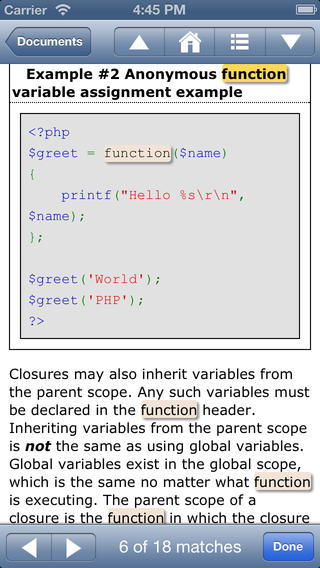AnyFile is a feature-rich document/file reader for iPad, iPhone and iPod touch.File Management:- Transfer files via Wi-Fi (FTP & HTTP) / iTunes File Sharing- Create/copy/move/rename/delete files and folders- Support opening document with other applications- Import document from other applications- Import document from Email- Edit existing text documents- Send multiple Email attachments- Create .zip archives- Save image to PhotosSupported File Types:- .epub (electronic publication)- MS Office - .doc, .ppt., .xls, .docx, .xlsx, .pptx- iWork '08/'09 (Pages, Numbers, Keynote)- PDF, HTML, RTF, .mht, Safari webarchives and text files- .zip, .rar, .7z, .bz2, .gz, .tar and various other archive file types- High resolution images (.jpg, .png, .gif, .bmp, etc.)- Audio and video (.mp3, .acc, .mp4, .mov, .m4v, etc.)How to UseQ: How to transfer files?A: To transfer files wirelessly, tap on the Wi-Fi button and connect to your iPhone/iPad/iPod touch with an FTP client or a web browser. FTP is the recommended way, which allows dragging and dropping files and folders into AnyFile. To transfer with USB cable, connect your iPhone/iPad/iPod touch to your computer and transfer files with iTunes.Q: How to open a document?A: A single tap on the document will open it.Q: How to open a document with another App?A: Long press on the document and tap on the "Open In..." context menu item.Q: How to edit a document?A: Long press on the text document and tap on the "Edit" context menu item.Q: How to manage my documents?A: You can either manage the documents with FTP client or on your iOS device. To create/copy/move/rename/delete/compress files and folders, please tap on the "Edit" button and select the files and folders you would like to operate.==SUPPORT==- http://langui.net/anyfile/
免費玩AnyFile - Documents & Files Reader APP玩免費
免費玩AnyFile - Documents & Files Reader App
| 熱門國家 | 系統支援 | 版本 | 費用 | APP評分 | 上架日期 | 更新日期 |
|---|---|---|---|---|---|---|
| 未知 | iOS App Store | 2.4 App下載 | $1.99 | 2012-04-16 | 2015-06-04 |