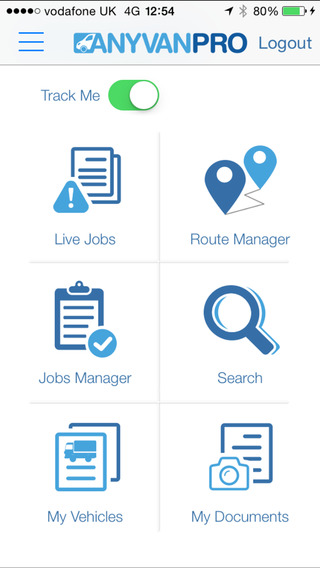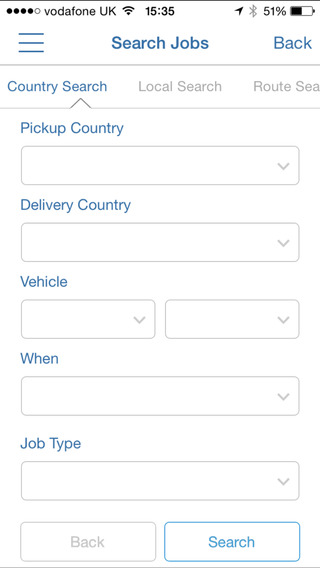For the trade; By the trade. The AnyVan PRO app is designed to assist transportation industry professionals to trade and operate more effectively. Who is the AnyVan PRO app for?The AnyVan PRO app is free and available for download to all, however it is designed to work with an account on our AnyVan PRO Transportation Exchange. Therefore, it is ideally for transport industry professionals such as Couriers, Removals and Delivery Companies as well as Haulage and Freight specialists. What can you do with the AnyVan PRO app?The Anyvan PRO app is designed to assist all our members within the transportation industry to do everything available on our exchange and more. From the app our users will be able to look up all available work for subcontracting on our exchange, as well as list work, and routes to assist with increasing their profitability. Our admin functionality will also help you save time as you can easily allocate and subcontract work to other members of our exchange directly from the app. Thereafter, you can issue invoices, proof of delivery and feedback at the touch of a button as we automate the process and do the hard work for you. The app will also give you access to all your records, so that you can then access all the work you have done or allocated out through the exchange in a simple easy log that will have everything and anything you have done through the AnyVan PRO exchange. Download now and sign up for an account to start benefiting from the many features of our app and transportation exchange.
| 熱門國家 | 系統支援 | 版本 | 費用 | APP評分 | 上架日期 | 更新日期 |
|---|---|---|---|---|---|---|
| 未知 | iOS App Store | 1.1 App下載 | 免費 | 2015-01-06 | 2015-06-04 |