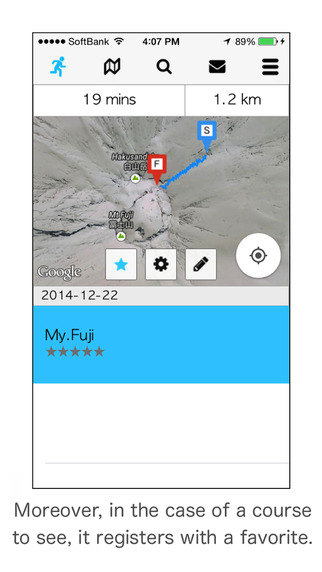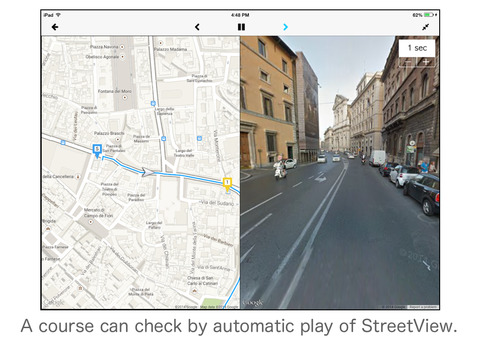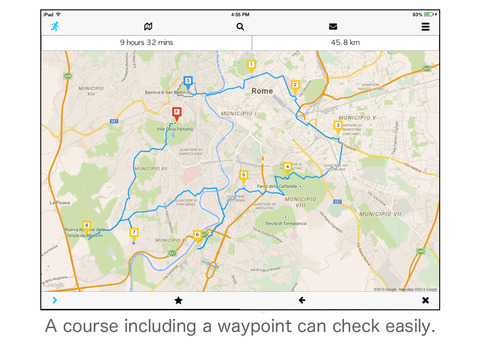StreetWatcher can check the course to a place to go to easily by automatic play of StreetView. The effect of StreetWatcher could demonstrate to carry out the following. ■ You would like to check the course of the first place to go, and the actual way beforehand by StreetView. ■ You would like to look at the place which never been by StreetView. ■ You would like to look at the place in which you lived a long time ago by Street View. ■It is troublesome to operate StreetView and to see ways one by one. You would like to play StreetView automatically and to check a course. ■Since there was a place which was curious by StreetView, I would like to see the information about a place. Operation until it checks a course by StreetView is only three. (1) Carry out the tap of the map and determine the starting point. (2) Carry out the tap of the map and determine a terminal point. (Course determination) (3) Push a play button. (In accordance with a course, StreetView is played partially.) I am pleased if StreetWatcher can give you a help. [Function] ■ StreetView automatic play■ Full screen mode (at the time of a StreetView display) ■ The display of a course (including waypoint)■ The display of the duration and distance of a course■ A history inspection and preservation ■ Search of a start point, a finish point and a waypoint■ A address display of a start point, a finish point and a waypoint■ E-mail sharing of a course■ Transportation means selection (on foot, car) ■ Map selection (usually / streetview / satellite / geographical feature / traffic)
免費玩Automatic play of StreetView : StreetWatcher APP玩免費
免費玩Automatic play of StreetView : StreetWatcher App
| 熱門國家 | 系統支援 | 版本 | 費用 | APP評分 | 上架日期 | 更新日期 |
|---|---|---|---|---|---|---|
| 未知 | iOS App Store | 3.2 App下載 | 免費 | 2013-11-11 | 2015-06-04 |