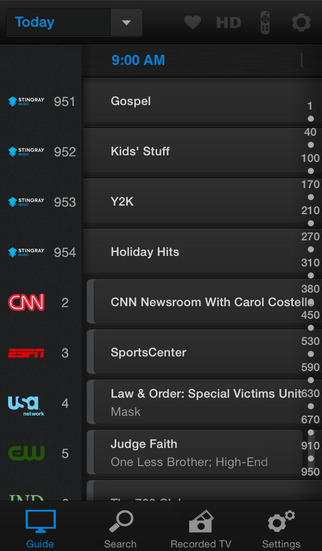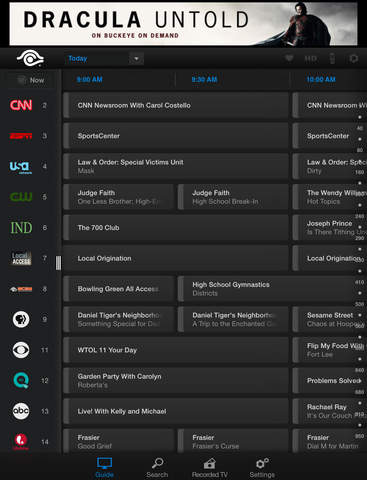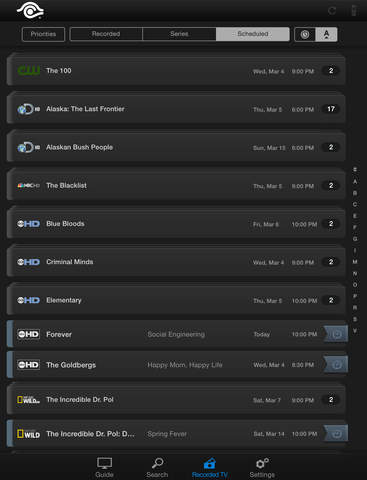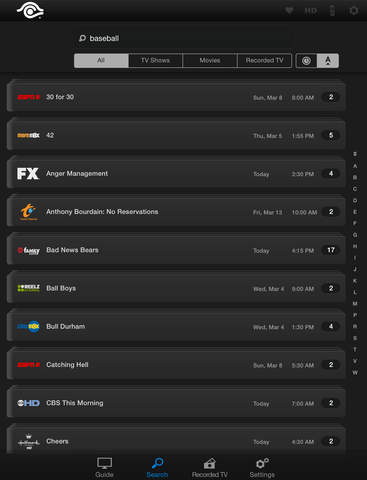Buckeye Media Gateway Whole Home Solution users can get the Buckeye Media Gateway Whole Home Solution experience in the palm of their hands with the Buckeye Media Gateway Mobile Application.Turn your iPad into the command center for your Buckeye Media Gateway Whole Home Solution.You can now search, discover, and navigate your Buckeye Media Gateway Whole Home Solution on the go, or without interrupting the TV show you are watching.Quickly see new TV shows, view guides, search TV shows and manage your recordings. Using the Buckeye Media Gateway Mobile Application you can now turn your iPad into your own remote control and navigate the TV guide using the intuitive gesture based control panel.Features that are available:• Browse the TV channel guide without interrupting the TV shows you are watching. View up to 14 days in advance• Schedule a TV show or Movie• Browse your recorded TV shows• Manage your recordings • Delete and reprioritize recordings for your favorite shows• Instantly search, schedule and browse shows while you are away from home• Start watching a show on your Media Player at the flick of a finger (only when inside the home)Having troubles with your Buckeye Media Gateway Mobile Application? Try these few tricks:• For remote control of TV guide, make sure you are connected to your Media Gateways network router. • Also make sure that you have turned on your Media Players “network control function” on the Media Player UITo view the privacy policy of Buckeye CableSystem, visit http://www.buckeyecablesystem.com/downloads/BCS_docs/Toledo+EriePrivacy.pdf
免費玩Buckeye Media Gateway APP玩免費
免費玩Buckeye Media Gateway App
| 熱門國家 | 系統支援 | 版本 | 費用 | APP評分 | 上架日期 | 更新日期 |
|---|---|---|---|---|---|---|
| 未知 | iOS App Store | 3.0.3 App下載 | 免費 | 2013-07-12 | 2015-06-04 |