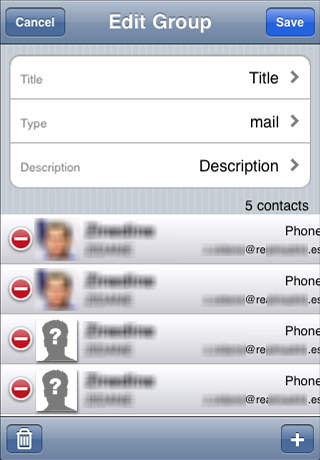ENGLISH VERSION:CGReminder is the simplest and the most powerful tool to schedule your SMS and emails sending to your friends or groups of friends.Prepare your messages in advance and schedule the sending date you desire. CGReminder will alert you at the selected date.Then, you can easily trigger the sending.Ideal for your important events: birthdays, new year's wishes, meeting reminders...CGReminder is a simple tool that will simplify your life :)**** Features ****- Import your iPhone contacts- Manage your friends by groups- Send bulk messages- Multitasking- ...-----------------------------------VERSION FRANCAISE :CGReminder est l'outil le plus simple et le plus performant pour planifier l'envoi de vos emails et SMS à vos amis ou groupes d'amis.Préparez vos messages en avance et planifiez la date d'envoi qui vous convient. CGReminder vous alertera à la date sélectionnée.Vous pourrez alors déclencher simplement l'envoi.Idéale pour vos évènements importants : anniversaires, nouvelle année, rappel de réunion, ...Un outil simple qui vous simplifiera la vie :)**** Fonctionnalités ****- récupération des contacts de l'iPhone- gestion des groupes de contacts- envoi groupé des messages- multi-tâches- ...
| 熱門國家 | 系統支援 | 版本 | 費用 | APP評分 | 上架日期 | 更新日期 |
|---|---|---|---|---|---|---|
| 未知 | iOS App Store | 1.1 App下載 | $1.99 | 2011-04-01 | 2015-06-04 |