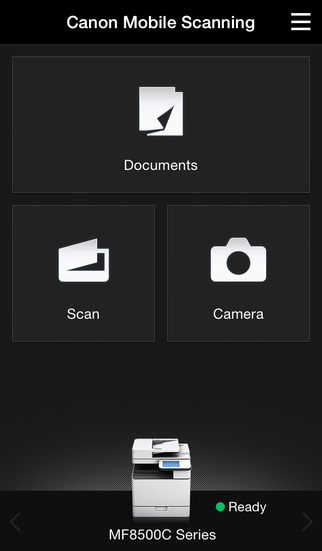This is a free application that can save data scanned by Canon multi-function device (not PIXMA series, SELPHY series, MAXIFY series, or imageFORMULA series devices) in an iPhone or iPad, upload to various cloud storage services, attach to and send emails, and print.For printing with PIXMA series, MAXIFY series or SELPHY series devices, use PIXMA/MAXIFY Printing Solutions or Canon Easy-PhotoPrint.For printing with imageFORMULA series devices, use CaptureOnTouch Mobile.To use the print functions, you need to install Canon Mobile Printing Version 2.0.0.If you uninstall this app from a mobile terminal, data saved in Local by the app is deleted. If necessary, back up the data to cloud storage etc.Main Features- Receive and store scanned data from a multi-function device on a network in an iPhone or iPad.- Work with files in local or cloud storage with the document management function.- Print scanned data, images, documents, camera roll photos, and web pages by linking to Canon Mobile Printing.- Attach received scanned data to emails and send them.- Image capture with a camera.- Start the device Remote UI and check detailed information such as the device status etc.- Link to Readiris for iPad and extract text from data to create text-searchable PDFs (iPad only). Supported DevicesimageRUNNER ADVANCE seriesimageRUNNER seriesimageCLASS seriesi-SENSYS seriesLBP series (print only)- Some device models do not support Canon Mobile Scanning for Business. Check the list of supported device models on the Canon Mobile Scanning for Business support page of the Canon website.- For imageCLASS/i-SENSYS series, you may need to update the firmware. For details, refer to the Canon Mobile Scanning for Business support page of the Canon website.- If you are using an imageRUNNER ADVANCE, it is recommended that you install the free Canon Mobile Scanning MEAP Application in the multi-function device. For details, refer to the Canon Mobile Scanning for Business support page of the Canon website.Required Conditions- Your iPhone or iPad must be connected to a wireless LAN access point.- Your multi-function device and the access point must be connected by LAN or wireless LAN.Supported Settings For imageRUNNER ADVANCE series: Color/Select Color, Resolution, Original Size/Scan Size, File Format, 2-Sided Original/2-Sided, Original Type, Density - Available settings differ depending on the device model. - If the Canon Mobile Scanning MEAP Application is installed in the multi-function device you are using, configure the scan settings on your iPhone/iPad. If it is not installed, configure the scan settings on the touch panel display of the multi-function device. For imageCLASS/i-SENSYS series: Original Placement, Color, Resolution, Original Size, File Format, 2-Sided Original - Available settings differ depending on the device model.
免費玩Canon Mobile Scanning for Business APP玩免費
免費玩Canon Mobile Scanning for Business App
| 熱門國家 | 系統支援 | 版本 | 費用 | APP評分 | 上架日期 | 更新日期 |
|---|---|---|---|---|---|---|
| 未知 | iOS App Store | 1.1.0 App下載 | 免費 | 2014-02-06 | 2015-06-04 |