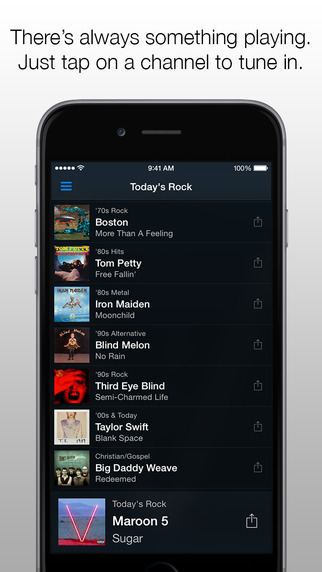Turn your music into a personal radio experience! Channels organizes your music into radio-like stations, or "channels", that are always playing. Just tap on a channel to tune in! Perfect for the car, gym, or on the go. Channels' personal radio format is a fantastic way to experience and rediscover your music collection. Customize any of the built-in channels or create your own. Each channel is powered by a smart playlist that you control. Combine artist and genres. Use your existing playlists. Filter by year and rating. Use sliders to adjust the mix of music. Shuffle albums and more.Features• Automatically creates channels from your library and playlists• Customize any channel • Create your own channels• Combine artists, genres, and composers• Use your existing playlists• Filter by years and ratings• Adjust the music mix with easy to use sliders• Album shuffle any channel• Grid and List views• Favorites and Presets• Channel Zoom for full screen album art and simple gesture controls• Lockscreen album art• Play music in the background while multitasking• Bluetooth support. Use your car's Bluetooth controls or third party remote.• Customize your remote control by mapping buttons to player actions. Skip, rewind, change channels, play/pause, and zoom without touching the screen! *** GO PLATINUM!! ***For the ultimate experience, upgrade to CHANNELS PLATINUM!Platinum Features• No Ads or Interruptions• Unlimited Skips• Unlimited Favorites and Presets• Create/Customize Unlimited Channels• Remote Control ConfigurationTips• Tap the album cover in the MiniPlayer to play or stop the music.• Swipe up on the MiniPlayer for Volume, Rewind, and Skip controls. Tap to hide.• Swipe left on the MiniPlayer to skip to the next song on the channel.• Double tap a channel to zoom in. Double tap again to zoom back out.• Double tap the MiniPlayer to zoom in on the current channel.Zoom Tips• Swipe left on the album cover to skip to the next song.• Pull the album cover to the right and release to rewind the song.• Swipe left/right below the album cover to change channels.• Double tap anywhere to zoom back out.Gestures• Tap with two fingers to play/pause the music.See the in-app Help and Tutorial for more information.Thanks for supporting Channels! Have comments or suggestions? We want to hear from you!Send feedback to: support@channelsmusicplayer.comFollow us on Twitter: http://www.twitter.com/channelsplayerIMPORTANT: DRM-protected music is not supported. iCloud music must be downloaded to your device before playing.
免費玩Channels Radio-Style Car Music Player APP玩免費
免費玩Channels Radio-Style Car Music Player App
| 熱門國家 | 系統支援 | 版本 | 費用 | APP評分 | 上架日期 | 更新日期 |
|---|---|---|---|---|---|---|
| 未知 | iOS App Store | 1.7 App下載 | 免費 | 2013-11-10 | 2015-06-03 |