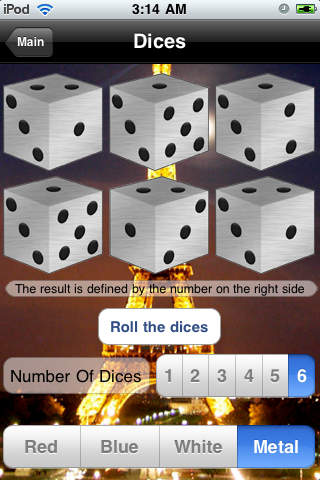Chiaro Sortion lets you do sortitions, raffles and more.To getting started, define the numbers. You have to define the minimum and maximum number. If you define 2 as the smallest number, Chiaro Sortion won't generate any number less than 2 and if you define 10 as the maximum number, Chiaro Sortion won't generate any number bigger than 10.When a result is generated you can write the number in a box. This feature lets you choose which results you consider valid or not.You may also clear the results. To do this, just tap the button "Clear Sortion".Don't want to tap the button generate number? Just shake the device. It will automatically generate a number. This feature may be disabled on the settings panel.You may also save the sortion on a database. To do this, tap the button "Save Sortion", then just write the sortion name. To see all the saved sortions, just tap the button "Saved Sortions". You will see a list of saved sortions, tap one of them to see its details such as the date it was saved, numbers sorted and name. There's also a button to delete a specific sortion.You may also roll dices. You can use up to 6 dices and choose between 4 different dice styles. You may also shake the device to sort the dices.You can also generate random names. So you can generate not only numbers, but also groups, people, teams and anything you can imagine.On the settings panel, you may change the wallpaper, delete all saved sortions and deactivate/activate the shake to generate feature.Chiaro Sortion is customizable too. It lets you change the background. It already comes with many predefined background images, but you can pick one from your photo library.TIP: if you pick a picture from your photo library, choose a picture with 320x480. Other resolutions are supported, but this resolution works best.
| 熱門國家 | 系統支援 | 版本 | 費用 | APP評分 | 上架日期 | 更新日期 |
|---|---|---|---|---|---|---|
| 未知 | iOS App Store | 2.0 App下載 | $0.99 | 2010-01-07 | 2015-06-03 |