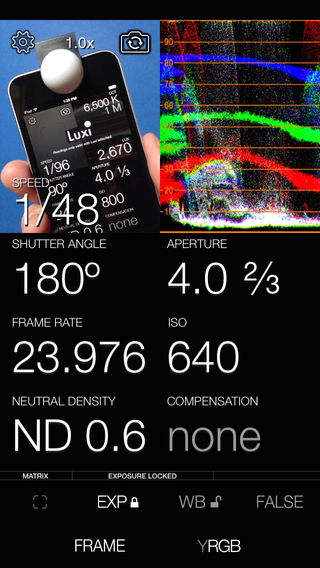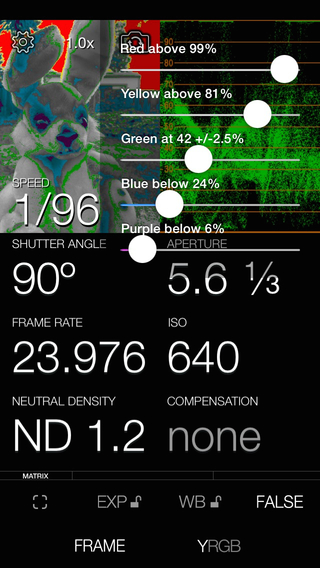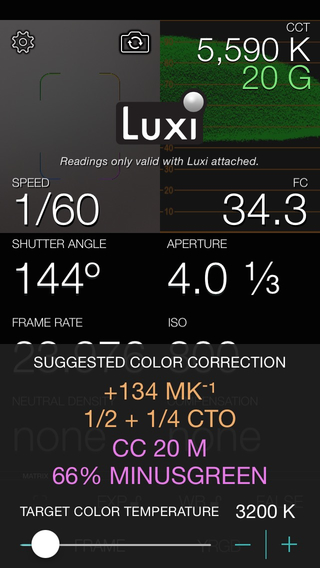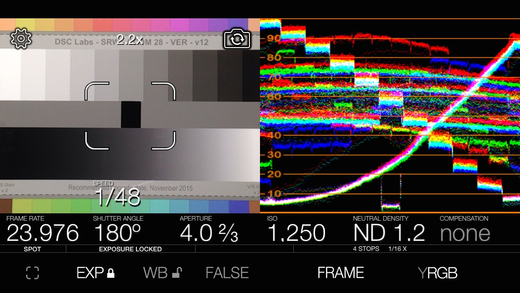Cine Meter II is a cinematographer's spotmeter with an RGB waveform monitor and a false-color picture. It's an incident meter using a Luxi™ or Lumu™ attachment, with lux and foot-candle readouts. It's a color meter, showing color temperature in kelvins and green/magenta tint in Wratten/CC values (color metering requires iOS8+).• The exposure meter shows your stop as a decimal value (such as 5.0, good for cameras with EVF iris readouts) or as a full stop and fraction (like 4.0 ⅔, good for cine lenses with marked iris rings). Cine Meter II lets you use shutter angles from 5.6º to 360º – ideal for Digital Bolex and Blackmagic cameras – as well as speeds, and you can dial in ND filters and arbitrary exposure compensations. The spotmeter is zoomable up to 15x magnification (recent devices, iOS 7 or later), using either the front or back camera.• The waveform monitor shows you how light levels vary across a scene. You'll see how smooth and even the lighting is on a greenscreen or background, and find subtle hotspots and shadows at a glance. The waveform’s RGB mode shows you color imbalances in the image and gives you a handy way to check color purity and separation for chroma-keying. • False-color mode lets you define allowable contrast ranges, and see instantly which shadows are underexposed and what highlights risk clipping. _______________________ READ BEFORE YOU BUY: Cine Meter II is NOT a flash meter; it can't measure strobes.It's designed solely for cine/video work and isn't optimized for still photography; for example, it's shutter-priority only.Cine Meter II gives you *absolute* light meter readings, but *relative* picture and waveform monitor levels: 1) Cine Meter II’s picture and waveform monitor do not use the *exact* exposure shown by the light meter (they are close to the meter reading, but can differ from it slightly). The picture and waveform monitor show you *relative* levels within a scene, not *absolute* levels based on the meter reading. 2) You can't *preset* exposure or color temperature in Cine Meter II. To compare exposures and colors, you lock Cine Meter II’s auto-exposure and auto-white-balance settings while looking at a known good reference, such as a gray card. The picture and waveform monitor then show you levels and colors relative to your locked settings. See http://www.adamwilt.com/cinemeterii/details.html#How_It_Works for details. (Why am I telling you this? I would rather have you understand these limitations up-front and not buy Cine Meter II, than have you buy Cine Meter II unaware of them and be disappointed.)
| 熱門國家 | 系統支援 | 版本 | 費用 | APP評分 | 上架日期 | 更新日期 |
|---|---|---|---|---|---|---|
| 未知 | iOS App Store | 1.6 App下載 | $24.99 | 2014-06-29 | 2015-06-04 | |
| 美國 (U.S.A) | iOS App Store | 1.2 App下載 | $19.99 | 2014-09-03 | 2014-09-24 |