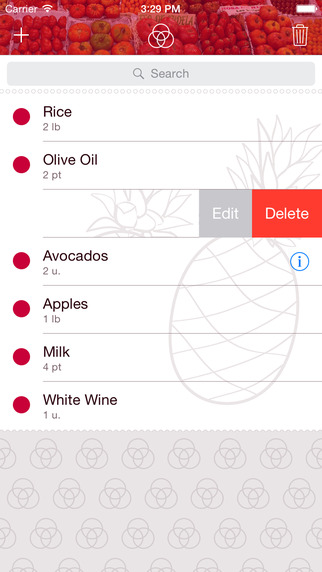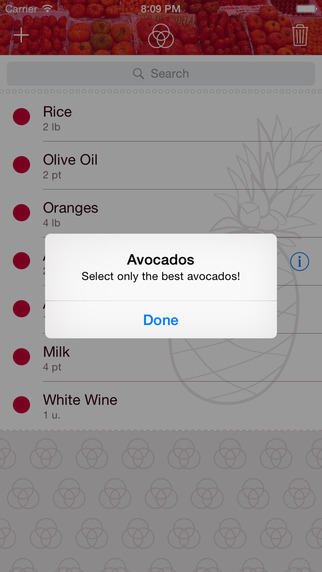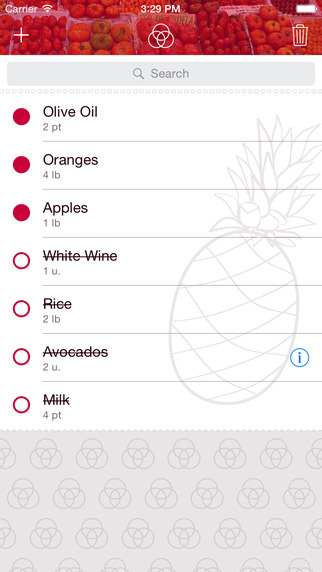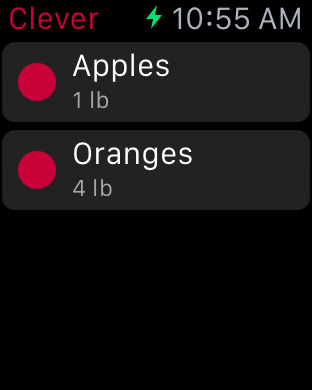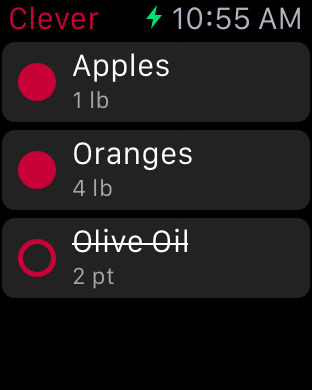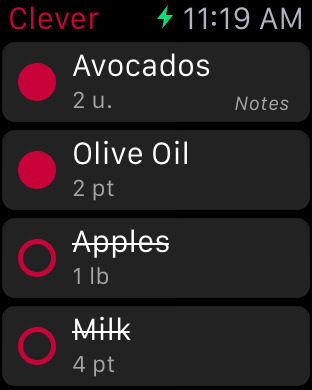Clever predicts your grocery shopping list according with your habits and delivers it to you right when you need it.LET CLEVER WORK FOR YOU!Features and Functionalities.1. LEARNS FROM YOUR HABITSClever tracks what and when you buy. Once it knows enough, will start to predict your following grocery shopping lists.2. BE NOTIFIED WHEN YOUR LIST IS READYClever will send you a notification right when you should do your groceries. Just check the predicted list and go shopping.3. RECOGNIZES SEASONAL PRODUCTSSome fruits and vegetables, as well as Christmas meals, are seasonal. Clever will stop including them in your list at the end of the season and will retake them again the next year.4. IMPROVES OVER TIMEThe more you use Clever, the more accurate will be its predictions. Clever also will be constantly adapting to your new habits.5. APPLE WATCHWith Clever for Apple Watch, you can now read your grocery list directly on your wrist and keep your hands free so that you can carry your shopping basket and do your groceries comfortably.What you can do with Clever for Apple Watch:- Read your grocery list.- Check the products already bought tapping on the red circles.- Read the notes you have created in each product.- Be notified when your grocery list is ready.HOW TO USE CLEVER:Easy and simple!1.FIRSTS DAYSOpen Clever and type the products you need to buy. In this way, Clever will start to learn from your habits.2. ROUTINE USEOnce Clever knows about your habits, will send you a notification right when you should do the groceries. Tap on the notification and it will show you the predicted list. Check it and, if needed, modify the items. This will help Clever to predict even better.3. AT THE SUPERMARKETEach time you pick a product, tap on the red circle next to each item in the list. In this way, it will reduce the list of products leaving visible only those yet to buy. Besides, this step is very important, as Clever will save the time and data of purchase, necessary to make the predictions.TIPS & TRICKS:Get the very best of Clever!1. Always use Clever to make your grocery shopping list.2. Clever starts to make purchase predictions of a product once it has been entered in the list twice by the user.3. Don't worry if you need to go shopping before you're notified by Clever: just open the Clever App and you'll find your grocery list already done.4. If while you're at the supermarket, you buy more products beside those in your list, type them in the Clever App and check the red circle. In this way, Clever will know you have bought them and will consider them for future predictions.
免費玩Clever Grocery List APP玩免費
免費玩Clever Grocery List App
| 熱門國家 | 系統支援 | 版本 | 費用 | APP評分 | 上架日期 | 更新日期 |
|---|---|---|---|---|---|---|
| 未知 | iOS App Store | 2.0 App下載 | 免費 | 2015-05-20 | 2015-06-03 |