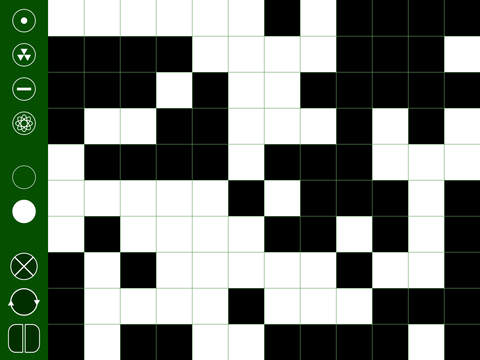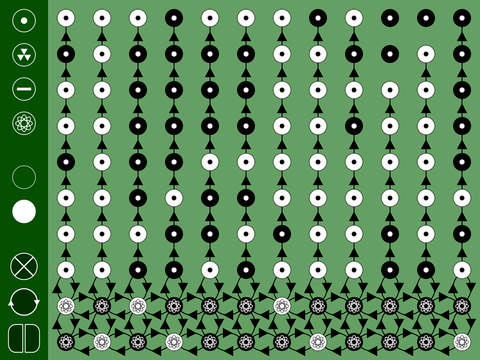This platform allows the user to compose visually engaging programs from basic building blocks. The fundamental unit of the platform is the cell, which is a simple computer that computes its output using a function of the outputs from neighboring cells. There are four functions the user can choose from for each cell. Each cell has four neighbors to which it can send its output and from which it can receive input. There are two outputs a cell can produce: on and off. The current output of a cell determines the cell's color: on cells are filled with white, and off cells are filled with black.The user designs the communication between neighboring cells by adding and removing connections, which are represented by arrows. The program is executed synchronously, meaning all cells compute their new output from the previous outputs of their neighbors at the same time. The cells update their outputs at each step of the program's execution. When running, the program proceeds step by step, computing the outputs at each step as a function of the outputs at the previous step. If the program is run at a high frame-rate, individual steps may blend together to produce a sense of continuity as in an animation.The four functions available for programming cells consist of simple logical and random computations. By adding connections between cells, the user composes these simple primitives into larger programs with complex behavior. A desire to create specific patterns or achieve specific goals encourages the user to explore basic concepts in math, logic, and probability, such as negative feedback, periodicity, the intersection of independent events.
免費玩Computational Canvas APP玩免費
免費玩Computational Canvas App
| 熱門國家 | 系統支援 | 版本 | 費用 | APP評分 | 上架日期 | 更新日期 |
|---|---|---|---|---|---|---|
| 未知 | iOS App Store | 1.0 App下載 | 免費 | 2014-11-03 | 2015-06-04 |