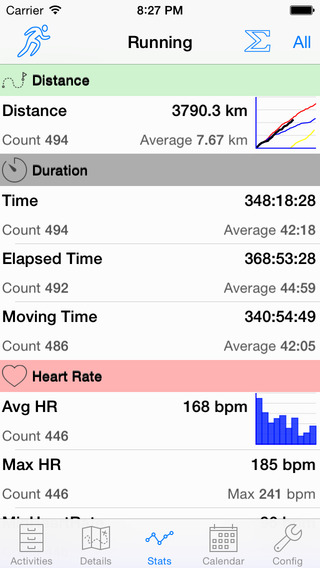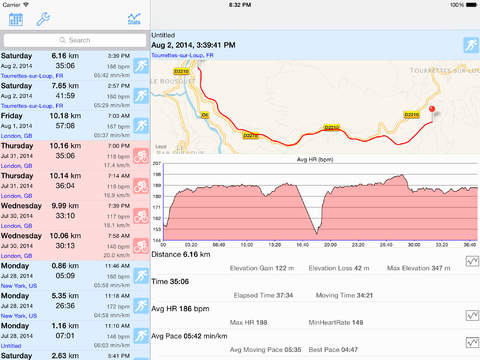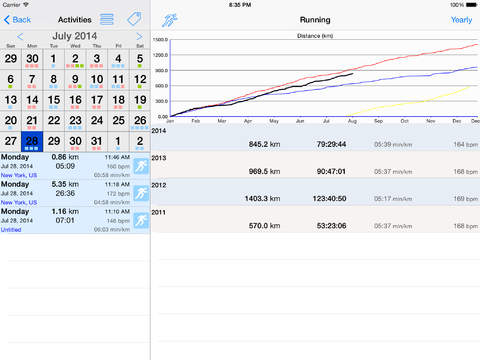DESCRIPTION
Connect Stats is an activity viewer for Garmin Connect or Strava. It lets you review your activities, search, analyze, plot and see basic statistics on all your data collected in Garmin Connect or Strava from your iphone or ipad.
Note Garmin announced they may shut down their API in the near future, at this point the only way to use ConnectStats will be to use Strava.
In case of trouble or issue, please check the support web site, the help or send me a bug report.
This app is updated incrementally regularly, so the latest reviews constantly drop. Feel free to look at all reviews or leave a new one if you like the app.
FEATURES
- Detailled report on your activities, with laps break down, map gradient, graphs and statistics
- Use gradient color to visually see on the map your heart rate, speed, power or cadence
- Calendar view of your activities
- Activity search
- Monthly/Weekly/Yearly summary statistics of your activities
- Monthly/Weekly/Yearly/Detailled Historical report and graphs on any collected data
- Display scatter plots, trend lines for both historical and track data.
- Support multiple Garmin Connect account simultaneously with multiple profiles.
- Support most activity types
- Display the location name for your activities.
GOALS OF THE PROGRAM
- provide convenient and full access to all our data from your mobile device.
- let you slice and dice all available data and look at it historically.
- support main activity types (swimming,running,biking)
- It's intended to handle large numbers of activities (tested with over 2000 activities and with activities up to 6h long)
- The app will not let you record any activities, but only display data uploaded from Garmin Connect or Strava.
- The app was tested with data from forerunner, garminswim, garmin edge and garmin fit app and Fenix. It does not support vivofit.
FIRST USE
- If you have trouble login to Garmin or Strava check the support web site for troubleshooting information
HOW TO USE IT
- You can refresh by pulling down the activity list
- You can navigate the different tabs and touching most data will let you drill down on that number.
- On ipad, press the little graph button on the top right of the activity list to switch to the statistics/history view.
- You can touch a graph or map to access extra button and configuration of the view.
- You can search your activities with fairly free form searches like "dist > 10 km pace < 5:00 min/km run".
- You can edit an activity name by tapping the name in the detail view or sliding the cell on the activity list
- You can change an activity type by sliding the cell in the activity list
- You can share an activity on facebook, twitter or see in google earth by dragging the detail view to the right
- You can upload an activity to strava automatically or one by one in the sharing page
- You can update an activity to pickup changes on the web by pulling down to refresh the detail view
- You can select the unit system used in the setting page. Default will be the unit reported by garmin connect on download.
- Help is provided in the settings view or can be accessed on the Support Web Site
- Refer to the support web site and blog for information on advanced usages, stats and graphs or follow us on twitter @ConnectStats
DISCLAIMER
- This app is not associated in any way, shape or form to Garmin nor Strava.
- Garmin can decide to disable access at anytime in which case only Strava will be supported
免費玩ConnectStats -- Statistics for Garmin Connect and Strava APP玩免費
免費玩ConnectStats -- Statistics for Garmin Connect and Strava App
| 熱門國家 | 系統支援 | 版本 | 費用 | APP評分 | 上架日期 | 更新日期 |
|---|---|---|---|---|---|---|
| 台灣 Taiwan | iOS App Store | 1.20 App下載 | NT$ 30 | 2014-08-16 | 2014-09-19 | |
| 美國 (U.S.A) | iOS App Store | 1.20 App下載 | $0.99 | 2014-08-16 | 2014-09-19 | |
| 台灣 Taiwan | iOS App Store | 1.20 App下載 | NT$ 30 | 2014-08-16 | 2014-09-29 |