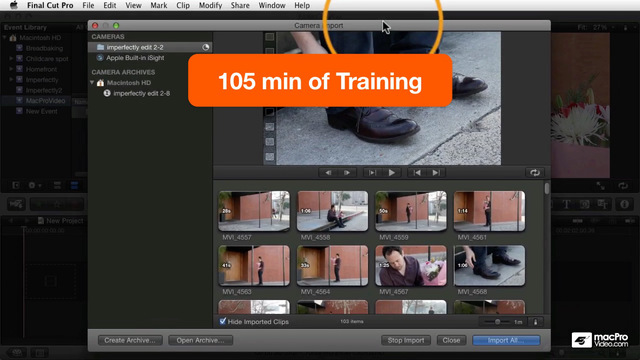Media management in Final Cut Pro X has been simplified, automated, optimized and streamlined. In this tutorial you’ll learn everything you need to know get your media into the project, organized and ready for cutting!Guess what? No more waiting! FCP X lets you start processing and editing your clips even as they’re being ingested! But that’s only one of its amazing new features ... In this tutorial, Michael Wohl explains how each clip is analyzed for its content, shot type and image stability. What’s cool is that all your audio is checked and corrected for noise and hum too. This means no more exporting to other audio programs and searching for esoteric plugins to fix pesky sound issues. It’s all done for you in Final Cut Pro X, and Michael shows you how to take control and optimize all of these amazing features.But that’s just the beginning ... FCP X’s real power lies in its advanced media recognition and organization features. MIchael explains everything in extraordinary detail including the cool new "ingestion" features for digital and tape-based cameras, DSLR, and iMovie.From there, he moves on to cover everything you need to know about Range-Based Image Stabilization, keywords, the Filmstrip and List views, clip auditioning, clip metadata, custom file naming, using folders, grouping clips, and much, much more!Join the enjoyable and knowledgable Michael Wohl as he takes you through all the “media” features of Final Cut Pro X . And don't forget to keep checking back for our whole line of Michael Wohl’s Final Cut Pro X tutorials which are in production and scheduled for release in the weeks ahead: Overview and Quick Start GuideMedia: Ingesting and OrganizingEditing in the Magnetic TimelineAdvanced Editing TechniquesWorking with AudioTitles, Effects and CompositingColor Correction TechniquesExporting and Sharing Your WorkTable of Contents:01. Introduction02. Ingest from Camera03. Background Ingest04. Ingest Settings & Options05. Ingest from Tape-based Camera06. Ingest from DSLR07. Background Tasks08. Import iMovie Events09. Importing Video Files10. Synching Audio and Video11. Organizing Events12. Merging Events13. Creating and Deleting Events14. Transcoding & Analysis15. Stabilization Keywords16. The Event Browser17. Playing Clips18. Auditioning Clips in the Event Browser19. Marking In and Out Points20. Marking Favorite and Rejected Ranges21. Filtering & Removing Ratings22. Adding Keywords23. Additional Metadata24. Custom File Naming25. Searching & Filtering26. Creating Smart Collections27. Keyword Collections28. Using Folders29. Filmstrip View30. Grouping Clips31. Grouping in List View
免費玩Course For Final Cut Pro X 102 - Media- Ingesting and Organizing APP玩免費
免費玩Course For Final Cut Pro X 102 - Media- Ingesting and Organizing App
| 熱門國家 | 系統支援 | 版本 | 費用 | APP評分 | 上架日期 | 更新日期 |
|---|---|---|---|---|---|---|
| 未知 | iOS App Store | 2.1.1 App下載 | $9.99 | 2011-07-06 | 2015-06-04 |