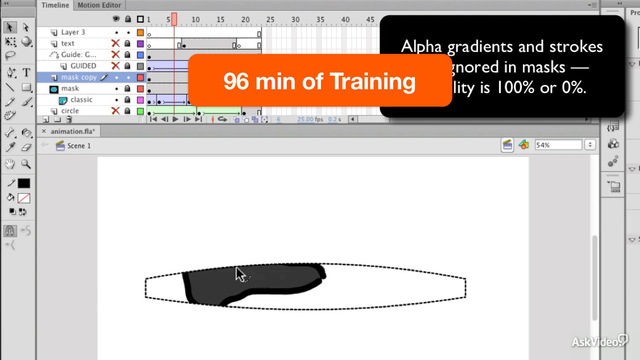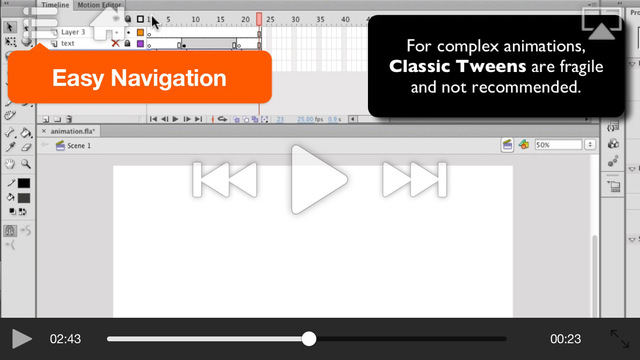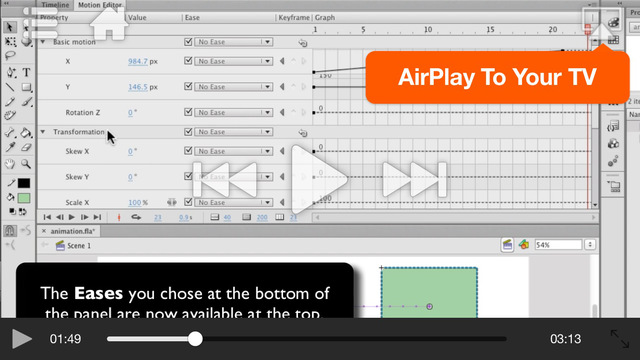Flash is the industry standard solution for creating professional 2D animation. In this course Adobe expert Iain Anderson shows you how to create professional looking animation content in Adobe Flash CS6...This course starts with keyframes. Ian shows how they work within the Flash timeline to create different types of “in-betweening” or “tweening”. He quickly dives in deeper, revealing the detailed and intricate ways to “ease” your tweens in and out for add realism. He then widens his focus to show you how to use Motion Presets. By understanding the inner workings of “easing” and “tweening”, you’ll start making those very subtle tweaks to your animations that bring a sense of finesse to the finished production.Next up, you’ll learn the variety of different animation methods that Flash CS6 supports and by the end of this section you’ll have a solid understanding of the wide palette of animation types that are available. Soon you’ll be developing your own animation style with the added knowledge and confidence that you are using the best techniques and tools for any given situation.This course concludes with a mini-project: A Banner Animation. Here you’ll learn how to apply and tweak multiple animations so they all fit and work together in visual harmony! With Iain’s expert tips, you’ll be able to quickly and easily breathe life into any artwork to create outstanding animations!Table of contents:1. Introduction2. Using the Timeline3. Keyframes4. Shape Tweening5. Classic Tweens6. Guide Layers7. Masking8. Motion Tweening9. Easing Position in the Motion Editor10. Easing with Keyframe Graphs11. Using Motion Presets12. Duplicate and Exchange13. Testing your Movie14. Nesting Symbols15. Repositioning Symbols and Symbol Types16. Distribute to Layers17. Onion Skinning18. Keyframed Hand-drawn Animation without Tweening19. Inverse Kinematics20. 3D Overview21. Conclusion: Build a Banner
免費玩Course For Flash 102 - Creating Animation APP玩免費
免費玩Course For Flash 102 - Creating Animation App
| 熱門國家 | 系統支援 | 版本 | 費用 | APP評分 | 上架日期 | 更新日期 |
|---|---|---|---|---|---|---|
| 未知 | iOS App Store | 2.0.2 App下載 | $9.99 | 2015-04-07 | 2015-06-04 |