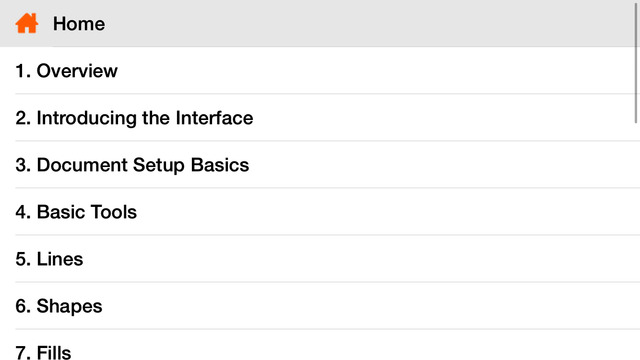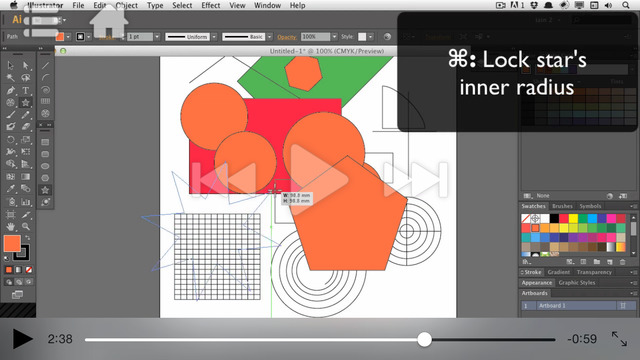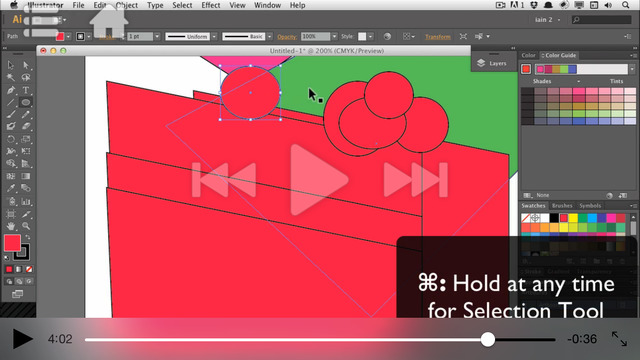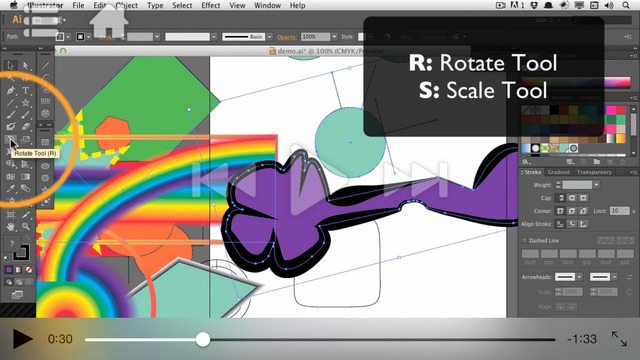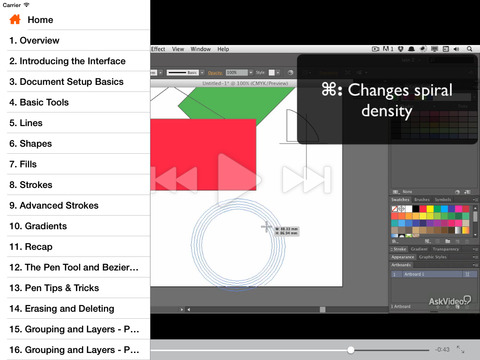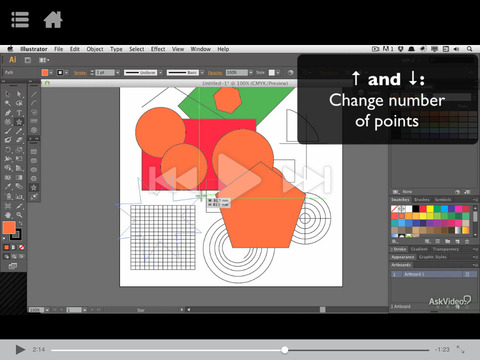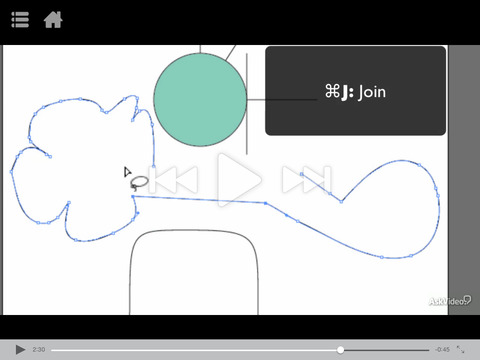With this tutorial app, join internationally-acclaimed author and MPV trainer Iain Anderson from exotic Brisbane, Australia, as he cheerfully and expertly guides you through the basics of what you need to know to get working with Adobe Illustrator CC.Adobe Illustrator CC is one of the mainstays of any professional digital graphic designer’s toolkit. Iain kicks off this Illustrator tutorial by showing you how to work with basic Lines and Shapes, but quickly delves deeper by demonstrating the advanced attributes of Strokes, Fills and Gradients. In a very short time, you will have a thorough understanding of the intrinsic power of these components.Iain then moves on to show you the power of the Pen tool. Along the way, he also shares many of his special Pen tricks on how to best modify Bézier Paths.While creating drawing objects is important, anyone who has used a traditional eraser shield knows how important precise erasing techniques can be. Iain shows you his favorite Illustrator tricks and shows you the tools you need for accurate erasing and deleting. With these methods, you will be able to partially or completely erase and edit drawing objects with ease and confidence. When it comes time to organizing your graphic art work, Iain’s expert advice on good Grouping and Layering practices in Illustrator will make your life a lot easier and get you working faster. He goes in-depth in this area and will make you an expert organizer in no time.Next, Iain shows you how to Transform objects. He demonstrates a variety of techniques that use both the basic tools as well as the more advanced and powerful commands and functions available in Illustrator CC.Since Text is such a critical part of creating most illustrations, Ian then discusses and demonstrates the uses of point text, paragraph text as well as how to place text along a curving path. In this section, you'll also find out how easy and fast it is to convert text items to Outlines so you can apply all the techniques you have learned to these new graphical objects.To cap the tutorial off nicely, Iain puts it all together in a “mini-project” that shows you how to apply everything you’ve learned up to this point by producing a simple but professional logo design.Table of Contents:1. Overview (01:12)2. Introducing the Interface (01:24)3. Document Setup Basics (05:10)4. Basic Tools (04:38)5. Lines (03:30)6. Shapes (03:36)7. Fills (01:38)8. Strokes (01:45)9. Advanced Strokes (02:33)10. Gradients (03:40)11. Recap (02:14)12. The Pen Tool and Bezier Paths (03:20)13. Pen Tips & Tricks (03:03)14. Erasing and Deleting (03:14)15. Grouping and Layers - Part 1 (01:28)16. Grouping and Layers - Part 2 (03:11)17. Transforming with Tools (02:03)18. Advanced Transforms (04:34)19. Text Basics (05:41)20. Type on a Path (04:06)21. Converting to Outlines (01:50)22. Make a Logo Recap (04:14)23. Saving and Exporting (03:13)
免費玩Course For Illustrator CC 101 - Illustrator Basics - Create A Logo APP玩免費
免費玩Course For Illustrator CC 101 - Illustrator Basics - Create A Logo App
| 熱門國家 | 系統支援 | 版本 | 費用 | APP評分 | 上架日期 | 更新日期 |
|---|---|---|---|---|---|---|
| 未知 | iOS App Store | 2.0.2 App下載 | $9.99 | 2015-03-23 | 2015-06-04 |