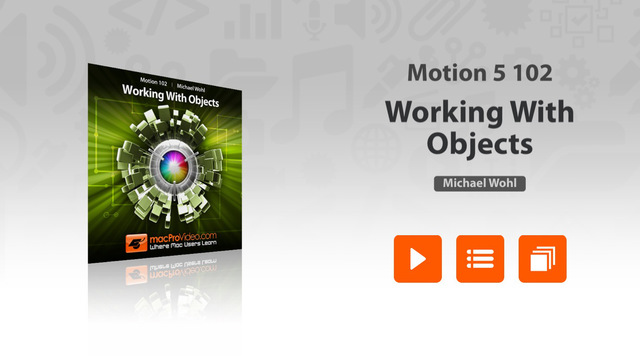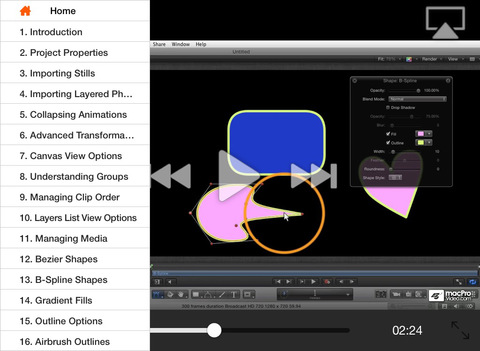Objects are what Motion sets “in motion!” Join Mr. Motion himself, Michael Wohl, as he shows you how to create Objects and manipulate them using Generators, Replicators, Behaviors and much more...Motion 5 is one powerful and fun-to-use program! In this tutorial, Working With Objects, Motion Maestro Michael Wohl takes you right to the heart of any Motion project: the Objects themselves.This second tutorial in this amazing 9-part series shows you how to start a project by creating Objects from scratch using Motion’s built-in creation tools. You’ll also see how to import images, clips and Photoshop layers to incorporate externally created content to enhance your Motion projects. From there Michael guides you through his strategic use of Layers and Clip Order to manage and organize the various assets aggregated within a project.Then you’re off to creating Shapes and Fills. You’ll see how to make Bézier and B-Spline shapes using Motion's built-in toolkit with their cool possibilities for fills and outlines.Next, Michael picks up his virtual palette and creates an informative section of videos on Lines and Paint Strokes. Learn all about the extremely versatile Airbrush and Image Brushes and see how to employ the Complex Image brushes and Advanced Stroke Control techniques.The last section in this tutorial explores Masks and how to create them freehand using the Bézier and B-Spline tools.There are countless gems of valuable workflow tips sprinkled throughout Working With Objects that will help you better understand how Motion 5 works –and soon, with ever talented Michael Wohl by your side, you’ll be creating your own Objects and setting them in motion. Have fun!Table of Contents:1. Introduction2. Project Properties3. Importing Stills4. Importing Layered Photoshop Files5. Collapsing Animations6. Advanced Transformations7. Canvas View Options8. Understanding Groups9. Managing Clip Order10. Layers List View Options11. Managing Media12. Bezier Shapes13. B-Spline Shapes14. Gradient Fills15. Outline Options16. Airbrush Outlines17. Image Brushes18. Complex Image Brushes19. Advanced Stroke Control20. Paint-strokes21. Write-On Effects22. Shape Styles23. Creating a Mask24. Freehand and Mask Intersections25. Bezier & B-Spline Masks
免費玩Course For Motion 5 102 - Working With Objects APP玩免費
免費玩Course For Motion 5 102 - Working With Objects App
| 熱門國家 | 系統支援 | 版本 | 費用 | APP評分 | 上架日期 | 更新日期 |
|---|---|---|---|---|---|---|
| 未知 | iOS App Store | 2.0.2 App下載 | $9.99 | 2011-08-18 | 2015-06-03 |