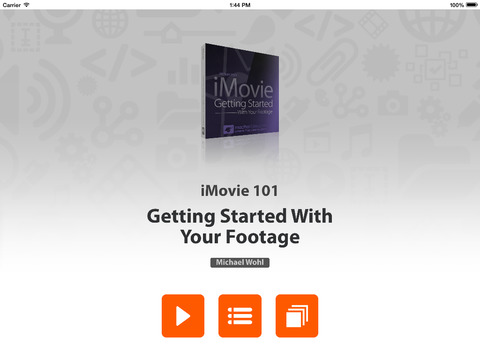This course app is designed to guide you through the importing and organizing process to ensure your iMovie clips are brought in, managed and ready to be edited!“I’ve shot my footage... Now what?" This is the biggest question every video editor asks when using video editing software. It’s time to get organized! It's amazing what a little pre-editing clip management will do to keep your video editing process running smoothly! So, before you start up a new iMovie project, get some fundamental knowledge of how to deal with all your footage and content.This course – by the entertaining and knowledgable Michael Wohl – takes you step-by-step through the processes of importing footage and audio. It then dives into clip and file management to ensure that your project doesn’t get bogged down with extraneous and disorganized content. From there you get some basic clip sorting, playback, selection and marking techniques that’ll allow you to confidently move your content to the the timeline and begin editing!By the time you finish this course, you will have a complete understanding of how iMovie deals with all kinds of content and what you can do to keep yourself, your Mac and iMovie organized and running at an optimum pace!Table of Contents:1. Introduction2. Import from iDevices3. Import from File-based Camera4. Import from tape-based cameras5. Recording Live Video6. Importing Files7. Importing Individual Clips8. Drag and Drop Importing9. Importing Tips10. Import from iPhoto11. Using iTunes files12. Importing GarageBand Music13. Controlling Browser View14. Opening and closing Libraries15. Moving clips among Events16. View All Events17. Moving and Merging Events18. Sorting Clips in the Browser19. Searching for Clips20. Playing Clips21. More Play Options22. Selecting and Rejecting clips23. Marking Favorites24. Un-rating Clips25. Deleting Clips26. Marking Selections27. Rejecting Selections28. Selecting On-the-fly
免費玩Course For iMovie 101 - Getting Started With Your Footage APP玩免費
免費玩Course For iMovie 101 - Getting Started With Your Footage App
| 熱門國家 | 系統支援 | 版本 | 費用 | APP評分 | 上架日期 | 更新日期 |
|---|---|---|---|---|---|---|
| 未知 | iOS App Store | 2.0.2 App下載 | $9.99 | 2015-03-19 | 2015-06-04 |