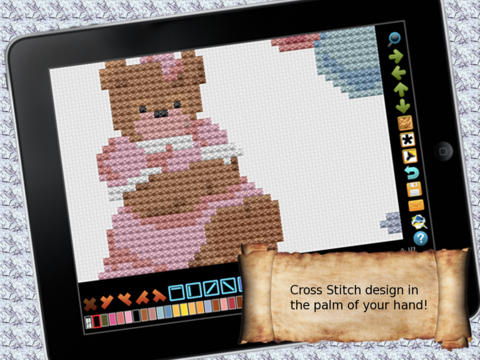Cross Stitch 2 Go is a design package in the palm of your hand.It is intended to be a simple replacement for pens and graph paper, allowing you to create motifs and ideas for projects, and complete smaller ones.** Note that the iPad app does not convert photos into cross stitch charts.**Design your own cross stitch charts, using DMC threads, in full, half, or backstitch.Can also be use to design charts for tiles, Perler beads, rug making, tapestry, pavements (!) and any other work that needs a square grid.View in colour, stitch mode, or as black and white symbols.Share your designs with friends or add them to the free online chart gallery, where you can get access to the charts sent in by other people!Stitch straight from the screen (no need to print page after page) using the markup mode. Charts created by this app can be printed or converted to PDF using full or demo versions of our desktop products. (just email the chart to yourself, open, and print)These versions can import charts created by CS2Go, and can export smaller charts of up to 200 x 200 stitches which CS2Go can read: the files need to be transferred to the iPad using iTunes shared folders.Reviews:“Great little app to follow your own cross stitch patterns on the iPad, without the need for paper. Probably better for simple designs, as we are waiting for a pinch zoom and scroll function update. The colour/thread charts are great, and so customisable. It's a great idea for everyone to share their patterns. *****” - E.T.This is a cool app, and with a little feedback from users, I think they can make this really useful. It basically allows you to draw on a grid and it turns it into a cross stitch chart. You can draw using the colours themselves, or symbols, and switch between them when you’re done. You can do whole stitches, half or quarter. You can do backstitching… and you can use all DMC colours. You can zoom in and out, and ..have a gallery of patterns .. available **** Avatra""I am rating this app with 5 stars, I think it's great. If you want cross-stitch on the move then this is for you. I have the full version MacStitch on my PC and the patterns can easily be emailed to my computer and worked on full. It uses DMC threads on grid, colour or symbols. The colour chart is a little small for my large fingers but workable none the less. I don't always have time to sit at my pc so this is great for creating sketches and ideas on the go. I love it and truly look forward to any updates made." VivstersFeature List at version 2.0:Zoom in and outDrag view aroundView and edit in symbol or virtual stitch mode.Markup in symbol mode to let you stitch from screen.Full, half, and backstitchesSolid and Hollow Boxes and circles.LinesCut, copy, PasteFlip up/down, and left/rightFull view of chart.Tap on full view to jump to position.Autocentre the design.Create your own palette from DMC coloursRecord your stock of colours.Generate a shopping list from your stock list.Email charts to your self, to friends, or to the authors.Library of charts (which you can contribute to)Copy and paste charts to your desktop through iTunes.Import small charts from MacStitch/WinStitchCan Not yet import pictures and convert to charts.BUT using our desktop apps, you can convert pictures and then send the results to your iPad.Load and save charts to slotsBuilt-in Fabric size calculator
免費玩Cross Stitch 2 Go HD APP玩免費
免費玩Cross Stitch 2 Go HD App
| 熱門國家 | 系統支援 | 版本 | 費用 | APP評分 | 上架日期 | 更新日期 |
|---|---|---|---|---|---|---|
| 未知 | iOS App Store | 2.2 App下載 | $0.99 | 2012-02-01 | 2015-06-03 |