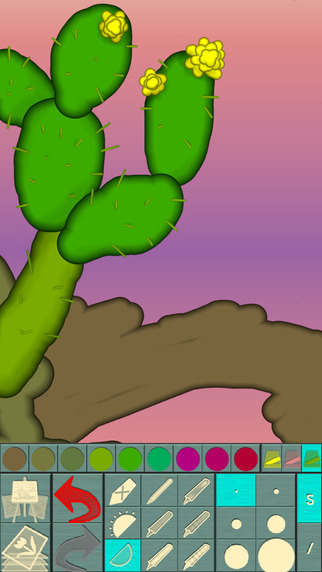This app lets you create art with a distinct cartoon style, thanks to its unique drawing tools that include a Doodle Pen, a Gradient Doodle Pen and a Puff Pen.You will also find an ordinary pen and eraser as well as Lighten and Darken, which you can use to add more life to your drawings.Full Screen Drawing:Use a 3-finger tap or shake the device to toggle full screen mode on/off.Alternatively, you can flick along the toolbar to minimize it.(You can also flick the toolbar over to the opposite side.)Zooming And Panning:Pinch to zoom in/out.Drag with two fingers to pan.A 2-finger tap will then reset the zoom/pan.Layers:Simply choose whether to draw on the foreground, middle ground (Pro version only) or background.Color Sets:Tap once on a color to select it. Tap a second time to adjust it in a number of ways or to pick a new color.Adjacent to the colors you will find buttons to switch between the different color sets.Press a second time if you want to replace the color set with one of the default ones.Popup Help:For information on what a specific button does, just press it and hold down for a couple of seconds and a short explanation will appear.-SOME OF THE FEATURES-* Layers support* Pinch to zoom* Fullscreen* Multiple undo/redo steps* Customizable color sets/palettes-OPTIONAL PRO FEATURES-* Ad-free* Straight Line Mode* Up To 12 Works In Progress* Change Paper Color* Up To 3 Layers* Merge, Swap, Flip Layers* Some Extra Tool SettingsYou can upgrade the free app to Pro through a simple in-app purchase.
免費玩Daydream Doodler APP玩免費
免費玩Daydream Doodler App
| 熱門國家 | 系統支援 | 版本 | 費用 | APP評分 | 上架日期 | 更新日期 |
|---|---|---|---|---|---|---|
| 未知 | iOS App Store | 3.0.0 App下載 | 免費 | 2011-07-29 | 2015-06-04 | |
| 台灣 Taiwan | iOS App Store | 2.4.3 App下載 | 免費 | 2014-06-25 | 2014-09-19 | |
| 中國 China | iOS App Store | 2.4.3 App下載 | 免費 | 2014-06-25 | 2014-10-03 | |
| 美國 (U.S.A) | iOS App Store | 2.4.3 App下載 | 免費 | 2014-06-25 | 2014-09-19 |