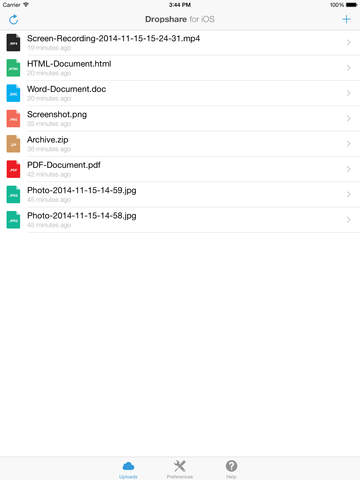Your very own secure file sharing tool for Mac OS X has now landed on iOS! Dropshare is a tool for uploading pictures, videos, screenshots and files of all kind from your iOS device to your own server, Amazon S3 or Rackspace Cloud Files. Sharing files with friends, customers, colleagues or anyone else has never been so professional!Dropshare is a secure alternative to cloud hosted file sharing. Instead of sharing your files via a cloud hosted service with no control and monthly financial commitments, just use your own server: Dropshare natively supports Secure Copy (SCP over SSH), a secure industry standard protocol for file transfers.Uploads to Amazon Simple Storage Service (S3) or Rackspace Cloud Files are also supported, which both are low-priced file hosting services in the cloud. Compared to other cloud hosted file sharing services, Dropshare directly connects to your very own Amazon S3 bucket or Rackspace Cloud Files container, so there is no third-party involved at all.Dropshare supports Multiple Connections: You can set up different upload destinations at the same time and switch between them easily for each upload.** Uploads everythingDropshare is able to open files of any kind with its Sharing and Action Extensions. Upload directly from your favourite app like the Photo Album, or any other app that offers sharing functionality.** Dropshare SyncSynchronize your upload history across all your devices, supports both iOS and Mac OS X. Easily see all the uploads made from your Mac within Dropshare for iOS.** Dropshare SafeEasily create access-restricted URLs for your uploads with either a lifetime and/or password.** Import your connections from Dropshare for MacIf you've already set up Dropshare on your Mac, just export all your connections to encrypted .dropshareconnection files and import them on your iOS device.** Beautiful individual landing pagesUse a default template or craft an individual design on your own using HTML, CSS and JavaScript.** Choose your URL shortenerDropshare supports URL shorteners as well - natively supported URLs (e.g. dsh.re), or configure your very own URL shortener service like bit.ly or YOURLS.** Filename randomizationOptionally configure whether Dropshare should add a random suffix or completely randomize the filename before uploading the file. ** Swipe to delete from serverWhenever you decide that you no longer want to share a specific file, just use Dropshare to delete it from the upload destination again with just a swipe.** 1Password integrationUse 1Password to easily log in to Dropshare Sync with your account details.** Screenshot extensionDropshare offers a screenshot extension for your favourite browser: Capture the whole website and upload it right away.** Image compressionImages can be compressed within 3 different levels prior uploading to save bandwidth and space.To be sure Dropshare is the right tool for you, please read the following technical requirements:** Secure Copy (SCP over SSH) to your own serverDropshare supports SCP over SSH natively. A working SSH user account is required on the server. A password (for keyboard-interactive authentication) or a SSH key pair (for public key authentication) is also required. Please note that both the public and private key needs to be set up. To have the uploaded file displayed in a web browser, a web server needs to be installed and configured on the server. Please refer to the User Guide for more information.** Amazon Simple Storage Service (S3)An AWS Access Key ID and AWS Secret Access key is required in order to use Dropshare with Amazon S3. All AWS regions are as well as custom domains / domain aliases perfectly supported.** Rackspace Cloud FilesA Rackspace username and API key is required in order to use Dropshare with Rackspace Cloud Files. Rackspace UK and Rackspace US are supported, as well as custom domains / domain aliases.Please note that Dropshare does not support FTP!
免費玩Dropshare - your very own secure file sharing tool APP玩免費
免費玩Dropshare - your very own secure file sharing tool App
| 熱門國家 | 系統支援 | 版本 | 費用 | APP評分 | 上架日期 | 更新日期 |
|---|---|---|---|---|---|---|
| 未知 | iOS App Store | 1.1.1 App下載 | $6.99 | 2014-11-23 | 2015-06-03 |