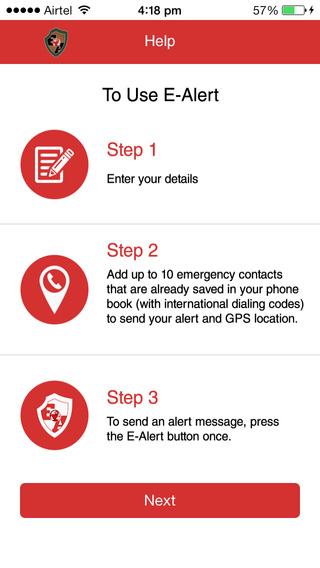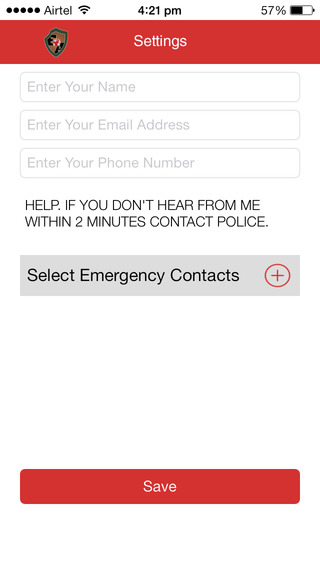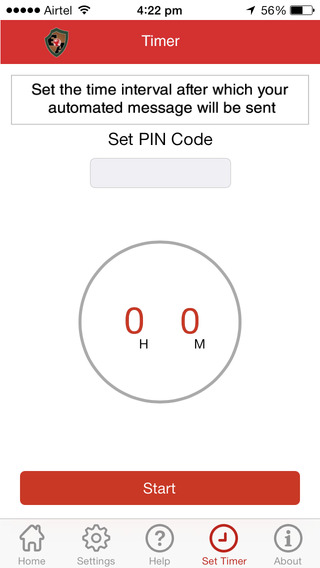What is E-Alert?E-Alert is an initiative from a Nigerian company helping individuals to notify their loved ones when caught in dangerous situation.A single click on the Panic button will send pre-defined alert messages to emergency contacts with your GPS location via SMS and Email until you wish to disable the sending of alerts.Steps for using the application1. Download and install the application on your iPhone.2. After the installation has completed, open the application, accept the terms and conditions, and click on Next.3. On the Settings screen, enter the following:3.1. Name: This will be shown in the message sent to the emergency contacts3.2. Email and Phone number: This is will be for maintaining the user data3.3. Emergency contacts: The user has to add the contacts (maximum 10) to whom the messages should be sent 3.4. The contact number added should have the country code prefixed to it. For example, India-based phone numbers should be saved as +91 XXXXXXXXXX.3.5. If there are 2 email IDs for a contact in the phonebook, the email will be sent to the first one.4. Save the settings and click on the Panic button to send the messages to the emergency contacts.5. The user can disable sending messages by selecting the Disable option from the tab bar.For the entire user manual of the application, visit http://www.ealertapp.com/how-e-alert-works/
| 熱門國家 | 系統支援 | 版本 | 費用 | APP評分 | 上架日期 | 更新日期 |
|---|---|---|---|---|---|---|
| 未知 | iOS App Store | 3.1 App下載 | 免費 | 2014-10-05 | 2015-06-04 |