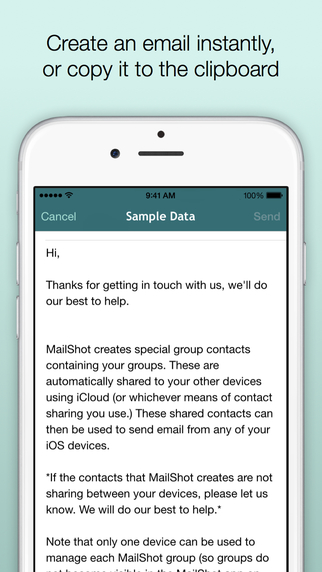FAQ helps create the perfect email, in just a few seconds. If you find you repeat yourself when handling emails from customers, group members or pupils, and having to type the same thing over and over again, or look up the same information, then FAQ is the app you need.FAQ is an “Email Composer” that holds all the information you use regularly, such as answers to questions, instructions , warning and legal text, or maps and diagrams. It takes just a few moments to combine the elements you choose into a custom reply, and wrap it with a suitable greeting and ending.****.5 - "A powerful productivity app" Appdictions.comEvery single user review so far has been 5-stars, here are some examples from our US users***** "Must-have app for business"- Steve Kay***** "Elegant to use...setup was a breeze." -Jeremy Neas***** "Slick, professional, right on the mark" - tahster***** "Saves TONS of time. Would love a desktop version so I can use it for ALL my correspondence" - J Saulter***** "Totally awesome!!. I searched for months and bought other apps before finding this jewel!..." - UH60Av8or ***** "When I bought this, I needed it for emails, but didn't realize then all the other uses I could put it to. Thanks so much!" - PiecatGirl• Customize each email reply by choosing your answer (or answers) wrapped in appropriate opening and closing phrases.• Combine the selected elements into an email or the clipboard, with an opportunity to review and edit before you send.• Store images, maps and diagrams which can be included as attachments in your email.• Use FAQ to store other text or images you might need- like a range of different email signatures, or a favourite photo you might want to send. There are thousands of possibilities.• Battle-tested, supporting the 200,000+ users of our popular "MailShot Pro" group email app.Give it a try- you will find many different uses for it.For a video of FAQ in action, check out http://youtu.be/4XzzaoqzSOs FAQ is also available with Markdown support, at http://www.appstore.com/faqmarkdownemailcomposer Please see our support page, or let us know on our support email address if you need help, have any questions, requests for future enhancements, or just to tell us of yet another unique use you have found for FAQ. We are always happy to hear from you.
免費玩FAQ- Email Composer APP玩免費
免費玩FAQ- Email Composer App
| 熱門國家 | 系統支援 | 版本 | 費用 | APP評分 | 上架日期 | 更新日期 |
|---|---|---|---|---|---|---|
| 未知 | iOS App Store | 2.0 App下載 | $2.99 | 2011-10-25 | 2015-06-04 | |
| 美國 (U.S.A) | iOS App Store | 1.4 App下載 | $1.99 | 2013-06-03 | 2014-09-19 |