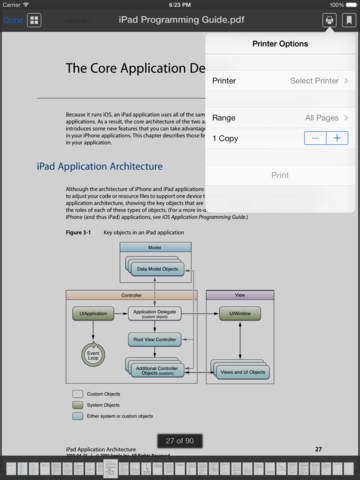***ALSO GET THE FREE IPHONE VERSION FROM THE APP STORE***OVERVIEW• FileViewer XL is a file viewing, storage, transfer, printing, and email application for the iPad. It includes one of the best PDF viewers for the iPad and can also view many other file types. Files are transferred between your computer and FileViewer XL over a Wi-Fi or USB connection via iTunes.FILE VIEWING• Supported file types for direct viewing or listening include portable document format (.pdf), Microsoft Word (.doc & .docx), rich text format (.rtf), plain text files (.txt), Microsoft Excel (.xls & .xlsx), Microsoft PowerPoint (.ppt & .pptx), iWork files (.pages, .key, & .numbers), HTML documents (.html & .htm), web archives (.webarchive), image files (.jpg, .jpeg, .jp2, single & multipage .tif/.tiff, .gif, .bmp, & .png), audio files (.m4a - Apple Lossless & AAC formats, .mp3, .wav, and .aif), video files (.mp4, .m4v, .mov, and .3gp), and other file types (.h, .m, .c, .java, .js, .csv, & .log).• PDF reader is fast, handles large pdf files, and opens password-protected pdfs. PDF files open to the same page when previously closed. A thumbnail scroll bar feature facilitates viewing of long documents. Pages can be bookmarked.• Photos from the Photos app on the iPad can be transferred to and viewed in FileViewer.• Images can be copied from this app to the iPad's camera roll. Images in a given folder can be viewed as a slide show.• Landscape mode as well as zooming and panning is supported for viewing documents and images.• Video files reopen to resume viewing at the same point they were previously closed or paused.• Built-in web browser allows for saving of web pages and files from the internet to FileViewer XL.FILE & FOLDER MANAGEMENT• Folders can be created to organize files.• Files and folders can be deleted and renamed as well as moved or copied from one folder to another.• Multiple files can be deleted or moved to a different folder at the same time.• FileViewer files can be opened in other apps on the iPad.• File and folder lists can easily be filtered by file type, folders, search phrase, and first letter of name.• Global search feature allows for searching of all directories for a given file or files.• Files and folders can be sorted by date, size, and modification date (ascending & descending).• Zip archives can be transferred to and unzipped in FileViewer, providing easy one-step transfer of groups of files and/or folders. Zip archives can be created from files and folders stored in FileViewer XL. AIRDROP• With AirDrop, users can share files between supported iOS mobile devices (iPhone 5 or later, iPad 4 or later, iPad Mini, and iPod 5th generation or later).SOCIAL MEDIA• Post images and web pages to Facebook and Twitter.EMAIL• Files ≤ 10 MB can be emailed as an attachment.• Email attachments can be transferred from the iPad's Mail app to FileViewer XL.PRINTING• Documents and images can be printed to AirPrint/ePrint compatible printers. CLOUD STORAGE • Connectivity to Box, Dropbox, Google Drive, iCloud Drive, and Microsoft OneDrive.AIRPLAY & DISPLAYING FILES ON AN EXTERNAL DISPLAY• Using the appropriate adapter, an iPad can be connected to an external display, allowing for viewing of documents, images, slide shows, and videos on projectors and TVs.• Using AirPlay Mirroring, you can wirelessly stream iPad 2 (or later) screen output, via an Apple TV 2, to an HDTV. Using the standard AirPlay feature on any iPad, video can be streamed from FileViewer XL's built-in video player, via an Apple TV 2, to your HDTV.• Audio can be wirelessly streamed using AirPlay, via an Apple TV 2, to an audio system.REQUIREMENTS• iOS 8 (or higher), Wi-Fi or USB connection, and iTunes (version 11.1 or higher).SECURITY• Enter an application password to protect local access to FileViewer files on your iPad.HELP• Help is built into and available from within the FileViewer XL application.
免費玩FileViewer XL for iPad APP玩免費
免費玩FileViewer XL for iPad App
| 熱門國家 | 系統支援 | 版本 | 費用 | APP評分 | 上架日期 | 更新日期 |
|---|---|---|---|---|---|---|
| 未知 | iOS App Store | 6.0.1 App下載 | $3.99 | 2010-04-06 | 2015-06-04 |