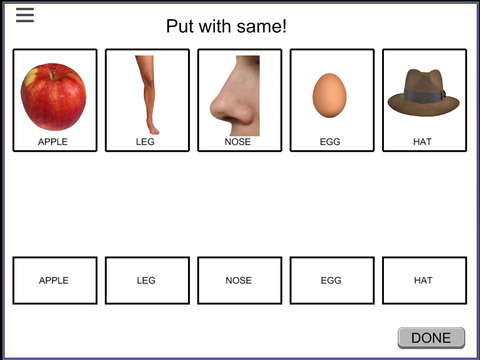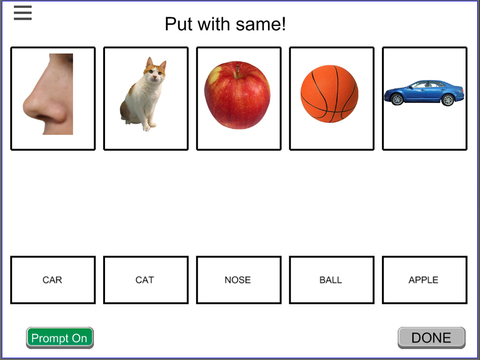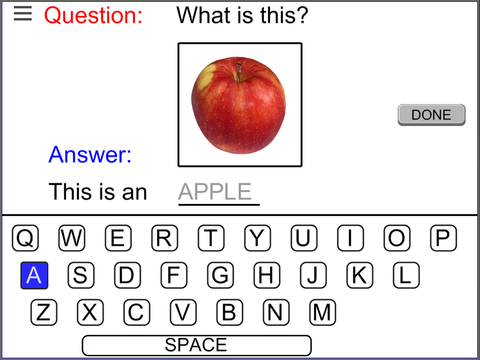DescriptionKIS First Nouns is a researched based app for teaching the first 500+ nouns to children who need a little extra help or a different method of teaching. The app teaches expressive labelling, receptive labelling, and typing. The technology is based on Visual ABA (a form of behavioral modification) and errorless learning and presents multiple ways of teaching the same subject. There are 9 different levels for learning the object labels, each with a different level of assistance from the app. These techniques are especially effective for teaching children with autism, cerebral palsy, any learning disability or even for typical kids who are struggling to learn using traditional methods. First Nouns is not only the foundation for creating an environment where the child learns to communicate, but is also the foundation for teaching the objects needed to learn elementary math. The app builds vocabulary for other programs such as building sentences and reading comprehension The ultimate goal of the First Nouns app is to teach the child utilizing our proprietary techniques to memorize the labels for each object and to finally type them independently from memory. To achieve this, the app is divided into 9 levels.Features• Select up to 14 different categories of nouns to be presented• Over 500 images to choose from• Ability to customize your own labels for a picture• Create your own lesson plan and only display those objects• Data collected, analyzed and presented on website• Seamlessly test for letter confusion and object awareness• Double tap to go from picture to picture matching directly to typing• Statistical testing for time of day learning effects• Measure data with teacher/parental prompting and without prompting• Practice uppercase and lowercase separately• Clean interface to minimize overstimulation• No sound to reinforce teacher - student interaction• Select your version of English (US, UK or Australian)LevelsLevel 1 is picture to picture matching where the child is expected to drag an object to the matching object directly above it. The object label is introduced at the same time, so the child gets accustomed to seeing the object label.Level 2 is picture to picture matching where the objects are arranged randomly. The child build on the matching skills developed in Level 1Level 3 is word to picture matching where the child is expected to drag the word to the matching object directly above it. The object label is still shown below the object as an additional prompt.Level 4 is word to picture matching where the word are arranged randomly but the object label is still given as a prompt.Level 5 is word to picture matching where the words are arranged randomly and there is no object label prompt.Level 6 is typing practice where the object label is given as a prompt and the keyboard also gives a visual prompt. The keyboard is restricted to only accept the correct input.Level 7 is typing practice where the object label is given as a prompt and only the correct key on the keyboard is active.Level 8 is typing practice where only the correct key on the keyboard is active. There is no visual prompt of the object label at this level.Level 9 is typing practice with a fully active keyboard with no visual prompts.E-mail us at support@kispublishing.com for help and suggestions as we are unable to respond to reviews.
| 熱門國家 | 系統支援 | 版本 | 費用 | APP評分 | 上架日期 | 更新日期 |
|---|---|---|---|---|---|---|
| 未知 | iOS App Store | 1.0.0 App下載 | 免費 | 2014-11-11 | 2015-06-04 |