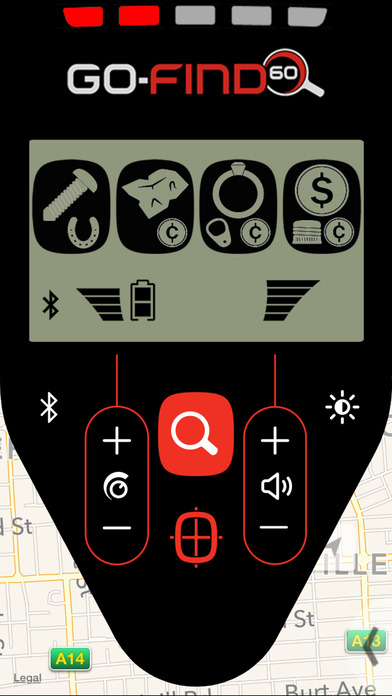This App is used with a GO-FIND metal detector for finding coins and treasure.GO-FIND Adventure Every Day by using this versatile App to communicate with your Minelab GO-FIND 40 or GO-FIND 60 metal detector. Searching for coins and treasure, in the park or on the beach, has never been easier with the use of mobile smartphone technology to communicate with and control your detector. It’s awesome fun for the whole family! Use your iPhone speaker to let you know when you have found something and quickly identify treasure from trash with the Treasure View colour display. Your iPhone acts as an extension to the GO-FIND detector and provides extra features and performance not available in the detector alone.In a world first for metal detectors, you can identify common coins before you dig them and also record your finds on Google Maps, all via your mobile phone! The major App features are:• Identify common coins• View detector information• Listen to music and detect at the same time• Share your finds on Facebook• Record your finds on Google Maps (Pro version only) • Remote control your detector (Pro version only)• Adjust advanced settings (Pro version only)The GO-FIND app comes in two versions – Basic and Pro.The GO-FIND 40 detector works with the Basic App (FREE) and you can upgrade to the Pro version by In-App purchase.The GO-FIND 60 detector works with the full Pro App (FREE).(Note: The GO-FIND 20 detector App does NOT work with the GO-FIND App.)So find your fortune today with a Minelab GO-FIND detector and the GO-FIND App.Visit www.minelab.com for further information about the GO-FIND Series of detectors and how to use them with your iPhone.Tested Devices: iPhone 4S, iPhone 5, iPhone 5C, iPhone 5S, iPhone 6, iPhone 6+
| 熱門國家 | 系統支援 | 版本 | 費用 | APP評分 | 上架日期 | 更新日期 |
|---|---|---|---|---|---|---|
| 未知 | iOS App Store | 1.0.0 App下載 | 免費 | 2015-05-17 | 2015-06-04 |