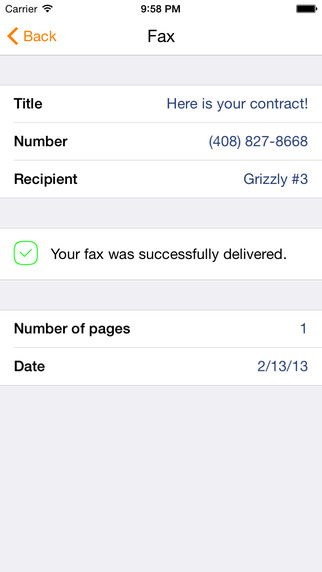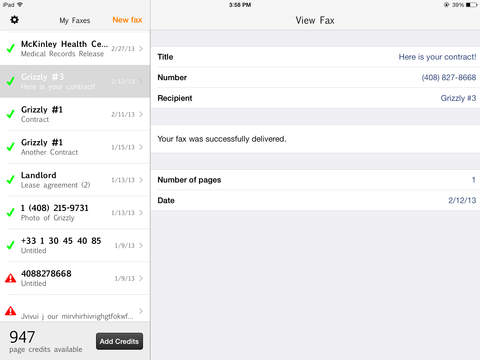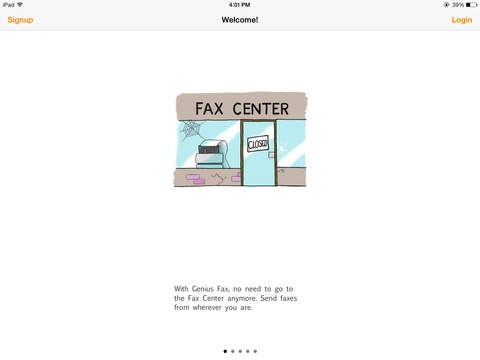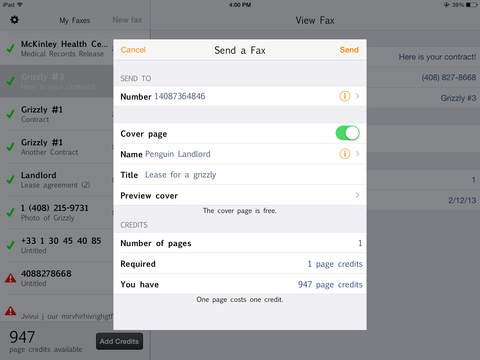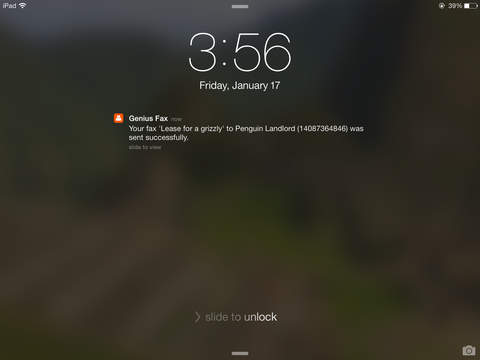Genius Fax is the easiest way to send and receive faxes from your iOS device that stays affordable. No need to go to the dreaded fax store anymore. Genius Fax is fast, simple to use and beautiful. Read below for pricing and subscription information.To send a fax: choose a file from your favorite cloud service (Dropbox, Google Drive, Box) or from any other iOS app (Genius Scan, Safari, Mail…) To receive a fax: subscribe for a number and you’re all set. You receive documents as PDF and can preview them or open them with any other app.**** Sending: - Tap the “Send” button to choose a file from Box, Dropbox or Google Drive. - Alternatively, open a PDF or image file in any of your favorite app (iBooks …) and use the “Open with” feature of any app to open the file with Genius Fax - Enter the recipient fax number - Optionally add a title, sender and recipient details and enable the cover page - Tap the send button! - Each page costs a fax credit, the cover page is free. Receiving:- Subscribe to a number for 1, 3 or 6 months- Give away your number to whoever needs to fax to you- Add credits to receive faxes. One page costs one credit.- Faxes appear in your fax list as soon as they are received and paid forFeatures: - Simple and beautiful UI. We don't understand why business apps should be ugly! - Pick a PDF or image file to send from another app or from the cloud - Send a fax to select international fax numbers (see list of countries below) - Send and forget: push notification for success and failure - Receive faxes- Free cover page - Conveniently buy credits and fax number subscriptions- History of the faxes you sent available from any of your devices with Genius Fax (using your Genius Fax account) - Easily delete from history Cost: - Each page of your PDF file costs a fax credit to send or to receive- When sending, the cover page appended by Genius Fax is always free - You can buy credits in Genius Fax. A fax credits starts at $0.99 but costs as little as $0.39 if purchased in bulk.- You can buy a number in Genius Fax for as little as $3.49/month- Send your fax to any supported country. It's always one credit per page. International destinations supported: US, Canada, UK, Japan, France, Germany, Argentina, Brazil, Israel, India, Portugal, Italy, Hong Kong, Puerto Rico and Australia Genius Fax is fully compatible with Genius Scan. You can scan documents with Genius Scan and fax them with Genius Fax. Genius Fax supports documents up to 20 MB. Please let us know your feedback at support@geniusfax.com so that we can improve the app with the next iteration! Legal: - By using Genius Fax, you agree to the terms of use - These terms are always available from the app settings menu
免費玩Genius Fax - Fax PDF documents APP玩免費
免費玩Genius Fax - Fax PDF documents App
| 熱門國家 | 系統支援 | 版本 | 費用 | APP評分 | 上架日期 | 更新日期 |
|---|---|---|---|---|---|---|
| 未知 | iOS App Store | 2.0.5 App下載 | 免費 | 2013-02-06 | 2015-06-04 | |
| 台灣 Taiwan | iOS App Store | 2.0.2 App下載 | 免費 | 2014-05-23 | 2014-09-29 | |
| 美國 (U.S.A) | iOS App Store | 2.0.2 App下載 | 免費 | 2014-05-23 | 2014-09-18 | |
| 中國 China | iOS App Store | 2.0.2 App下載 | 免費 | 2014-05-23 | 2014-10-04 | |
| 香港 Hong Kong | iOS App Store | 2.0.2 App下載 | 免費 | 2014-05-23 | 2014-10-04 |