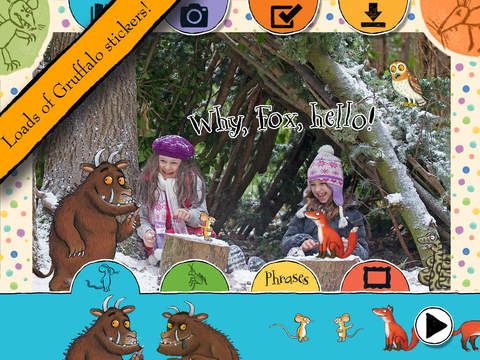Take your very own stroll through the deep dark wood and keep a record of your adventures, maybe even get a #Gruffaloselfie!**BRAND NEW FEATURE! You can now import photos from your iPad or iPhone's gallery letting you customize any photo you've taken!**Gruffalo: Photo is a safe activity app designed to get children having fun outdoors, inspiring them to explore the forests and green spaces around them.**No in app purchases and great technical support – see below to contact.**Simple to use and specially developed to encourage creativity in children of all ages.• Photograph your adventures using exclusive frames, you can even take a woodland selfie!• Personalize photos with Gruffalo stickers and phrases!• Import photos from you iPad or iPhone's gallery letting you customize even more pictures!• Packed with fun ideas for things to do!• Great parental features including photo save limits and a hidden delete function. All photos are stored on the app, not in the device’s gallery.• No way for kids to accidentally tag, message or print photos – completely secure.Based on ‘The Gruffalo’, by Julia Donaldson and Axel Scheffler, Gruffalo: Photo uses the books classic artwork and key phrases to inspire children to get back to nature, play in the woods, find natural features and photograph them.The app allows the user to take pictures of their adventures and the things they discover using exclusive Gruffalo frames. Photos can be saved to a sticker book, which allows the user to personalize their pictures further with characters and phrases from the book. The app also comes packed with lots of fun ideas for things to do when stepping out into the great outdoors.Parents can feel comfortable as Gruffalo: Photo allows them to set a limit on the number of photos that can be stored on the app and a lockable delete function lets them choose when pictures are deleted. Photos can be downloaded to the device’s gallery, but this is also a lockable feature so completely in their control.To turn on the ability to delete and download photos to your device's gallery simply go to settings and scroll down until you find the Gruffalo: Photo icon on the left hand side. Upon pressing this you'll see an on/off button to 'Show Export Button' and 'Show Delete Button'. When turned on these buttons appear on the individual picture editing pages and Sticker Book respectively.‘The Gruffalo’ tells the magical tale of a mouse who takes a stroll though the woods in search of a nut. Encountering three predators who all wish to eat him - a fox, an owl and a snake - the plucky mouse has to use his wits to survive. He announces that he is meeting a monster with terrible features, a ‘Gruffalo’, and the three predators are each panicked into running away. Mouse is now increasingly confident, there is nothing that can touch him in these woods, until he rounds a corner and comes face to face with the terrible product of his imagination: the Gruffalo itself! Once again Mouse has to dig deep and use his wits to escape the danger. Gruffalo: Photo is brought to you by Magic Light Pictures, producers of the Oscar nominated films ‘The Gruffalo’ and ‘Room on the Broom’, as well as ‘The Gruffalo’s Child’. Magic Light Pictures also produced the wonderful ‘Gruffalo: Games’ app and the magical ‘Room on the Broom: Games’ based on another of the best-selling books by Julia Donaldson and Axel Scheffler, creators of ‘The Gruffalo’.You can use Gruffalo: Photo on iPhone (4 and above), iPod Touch (4 and above), iPad (2 and above) and iPad mini. Previous generations of these devices will not be fully supported.If you have any technical problems please email office@magiclightpictures.com for help.
| 熱門國家 | 系統支援 | 版本 | 費用 | APP評分 | 上架日期 | 更新日期 |
|---|---|---|---|---|---|---|
| 未知 | iOS App Store | 1.1 App下載 | $1.99 | 2014-09-25 | 2015-06-03 |