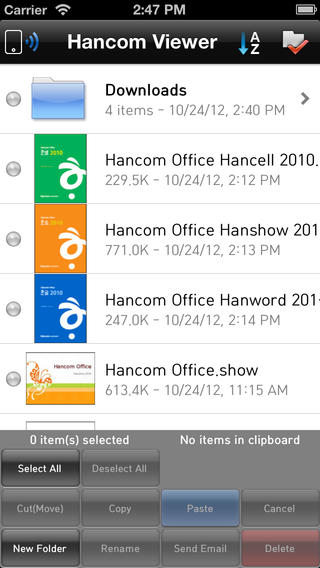OverviewHancom Office Viewer(iOS Edition) is the program which opens and manages the document of Hanword(*.hwp), Hanshow (*.show) based on Hancom Office 2010.Operation SystemsiOS Ver5.0 or laterKey Features1. Open and manage the office document such as changing the name and folder, sending e-mail. Especially, You can read, cut, copy and manage the file on Hancom viewer. 2. Send files to iTunesTip) Hancom Office viewer can send files conveniently as a zip file when you send multiple files on iTunes.3. Use Web Folders- Open the document from WebDav, FTP Server- Support ThinkFree On-line, Dropbox, Box.net and more[Responses related to the main issues]1. Sometimes it will be paid $1 when you download it- But it won’t be paid it actually, it’s just the process to check the valid of registered Credit card on Appstore. - Hancom Office Viewer edition for iPhone is free of charge.2. When the program does not work well- You should use the program after setting the [setting-resetting] option to “basic setting” when an error suddenly occurs.- You should use the program after finishing the program by double clicking the process.- If you cannot open the document because of the text encoding, you can open it by setting the [setting-viewing the text document-text endcoding] options. (You can open the document by setting “CP949” when it is written on Windows).■ Matters that require attention1. You can use it on iOS5.0 higherIf you don’t want to update iOS program, you should backup the program. Because you’re not able to reinstall this program after deleting it.2. Some characters may not be displayed correctly except Korean or English characters because Hancom Office viewer uses the font developed for mobile device.3. Font types of the original document could be changed to the mobile font type. And the layout of the document could be changed as well. 4. It does not support OLE object, Chart, Form Controls, sound/video/flash and image files(AI, CDR, CGM, DRW, DXF, EMF, EPS, HDR, HPGL, PIC, PICT, PLT, WPG etc.) included in Hangul document and image effect as well. But if you save the document as [Save as Mobile Optimized Document], the included OLE object, Chart, Form Contols will be saved as images.
免費玩Hancom Office Viewer APP玩免費
免費玩Hancom Office Viewer App
| 熱門國家 | 系統支援 | 版本 | 費用 | APP評分 | 上架日期 | 更新日期 |
|---|---|---|---|---|---|---|
| 未知 | iOS App Store | 3.6 App下載 | 免費 | 2010-05-03 | 2015-06-04 | |
| 中國 China | iOS App Store | 3.6 App下載 | 免費 | 2013-12-26 | 2014-10-03 | |
| 美國 (U.S.A) | iOS App Store | 3.6 App下載 | 免費 | 2013-12-26 | 2014-09-19 | |
| 香港 Hong Kong | iOS App Store | 3.6 App下載 | 免費 | 2013-12-26 | 2014-10-04 |