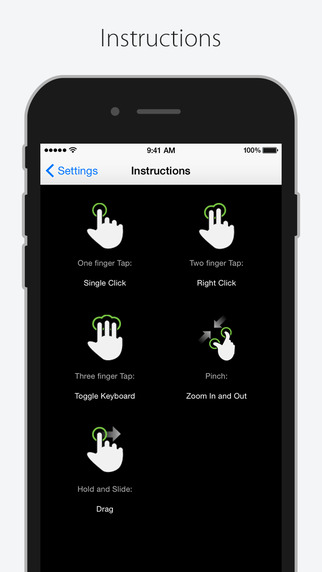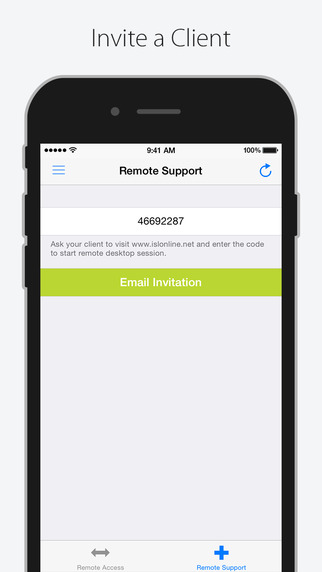Connect to any Windows, Mac, or Linux computer and control remote desktop. Use the ISL Light app to support clients remotely or access your unattended computers even behind a firewall or a NAT proxy. Remote Support: - Provide efficient technical assistance over the Internet - Connect with your client by using a unique session code - Join an existing session - Text chat with a remote user - Feel free to join an existing remote support session without authentication. To initiate a new session, you need a valid ISL Online account. - Platforms: Windows, Mac, Linux Remote Access: - Access your unattended computers remotely - Add access to your computer by installing the ISL AlwaysOn application and configuring the remote access to that computer. To be able to access your remote computers, you need a valid ISL Online account. - Platforms: Windows, MacFeatures (Remote Support & Access): - The possibility to view the screen of iOS devices through automated real-time screenshot sharing- Connect to any computer even behind a firewall - View remote screen - Switch between multiple monitors - Screen resolution adjusted automatically - Remotely control the keyboard and mouse - Use special keys such as Ctrl, Alt, Windows® and function keys - Send Ctrl+Alt+Del to remote computer - Switch between left and right mouse click - Reboot a remote computer and resume the session - ISSC Turbo Desktop Sharing - Connections are secured by symmetrical AES-256 encryption About: ISL Online has been providing the software as a service since 2003. Over 100,000 registered users from more than 100 countries are using our software to provide remote desktop support to their clients or to access unattended computers.
| 熱門國家 | 系統支援 | 版本 | 費用 | APP評分 | 上架日期 | 更新日期 |
|---|---|---|---|---|---|---|
| 未知 | iOS App Store | 3.1.0 App下載 | 免費 | 2011-06-09 | 2015-06-04 | |
| 美國 (U.S.A) | iOS App Store | 3.0.1 App下載 | 免費 | 2014-03-20 | 2014-09-21 |