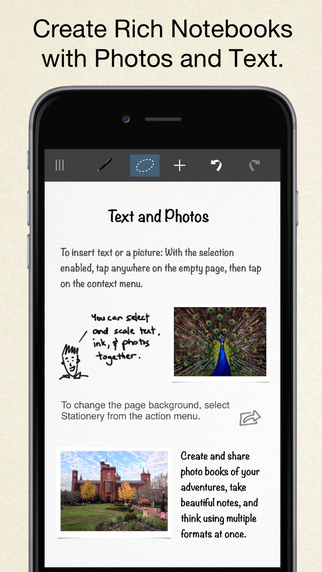Visual Thinkers Rejoice!Inkflow works like a word-processor for visual thinking. Capture your ideas as easily as with pen and paper, then arrange and reorganize them with your fingers!DIGITAL WRITING DONE RIGHTInkflow's ink feels like a really smooth fountain pen. Great for expressive writing or sketching. Effortlessly scale or move anything you select. This will change the way you think about ink: Jot down a list of concepts then rearrange them to fit into the bigger picture. literally move your thoughts around the page, and assemble big ideas with your fingers. This works great for brainstorming and planning. It's also perfect for prototyping layouts, sketching, and drawing.FULL RESOLUTION ZOOMZoom and pan with two fingers. Inkflow's ink stays sharp no matter how much you zoom in, so you can add fine details at full quality. It's also lightning fast and lag free. This allows writing and drawing with incredible precision, with or without a stylus.TEXT, PHOTOS, and PAPER BACKGROUNDS TOOInsert text boxes and photos anywhere on the page and resize them seamlessly with the ink. You can also choose from a selection of different paper backgrounds.EASILY CREATE and SHAREInkflow let's you export your books to PDF, high-resolution JPEG, and share them via Twitter, Email, or with other Apps.TRY INKFLOW FOR FREERather than just read about Inkflow, go ahead and try it out: We've decided to make the Basic Edition of Inkflow completely FREE. The Basic Edition is a full featured note-taking and sketching app. It comes with the Fountain Pen with black ink, photos, and a standard set of 5 popular fonts for text. Books max out at 20 pages each, but you can create as many as you like.*** NOTE: To delete ink, tap on the selection then tap delete. Tap on the book name to delete a book.If you're looking for more, there is...INKFLOW PLUSUpgrade instantly at any time to the Plus Edition to get:- Inkport- A customizable, full color palette,- Pencil, Eraser, and Paint Brush tools,- The Write-Behind Hilighter tool,- Rotate, Cut, Copy, Paste Ink, and Page Management,- Export as PNG with transparent backgrounds,- Notebooks with unlimited pages,- Custom paper backgrounds,- An additional 50+ fonts,- And more!The Plus Edition lets you do even more things such as: Painting, cartooning, page layouts, and brainstorming in full color. Learn more in the in-App Quickstart Guide.INKPORT: COPY AND PASTE FROM THE REAL WORLDOnly Inkflow Plus includes the revolutionary Inkport tool. Inkport uses your iPad's camera to instantly convert your written notes and sketches into Inkflow's native vector ink. Easily pull in materials from multiple sources and go from paper to iPad without missing a beat. Inkport is going to change the way you use paper in your workflow.Universal App for iPad, iPhone and iPod Touch: Upgrade once and get Inkflow Plus on all your compatible devices connected to your iTunes account!EDUCATORS: Inkflow Plus is also available as a standalone App, and qualifies for Apple's Volume Purchase Program.CREATIVITY SOFTWAREWe strongly believe that the iPad is not just a consumption device. It's a creativity device. Check out our whole range of creativity Apps on our website.Keep on creating!
免費玩Inkflow Visual Notebook APP玩免費
免費玩Inkflow Visual Notebook App
| 熱門國家 | 系統支援 | 版本 | 費用 | APP評分 | 上架日期 | 更新日期 |
|---|---|---|---|---|---|---|
| 未知 | iOS App Store | 4.1 App下載 | 免費 | 2012-05-14 | 2015-06-03 |