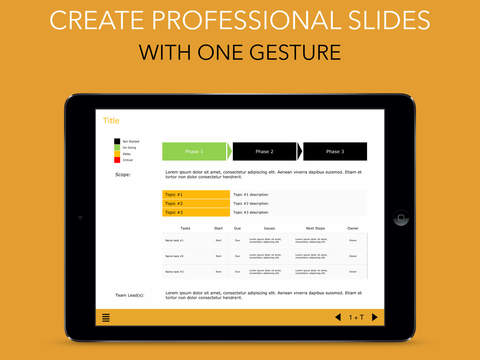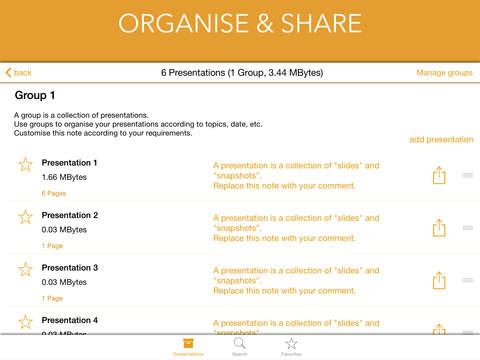The idea is simple, you put the content, the application takes care of the rest (the layout, colors, header and footer, etc.). Quickly create professional presentations using predefined templates (fully customizable). Produce effective content in no time!Publish professional presentations usually means spend at least 60% -80% of the time in formatting of content. Precision in space management, alignment of elements on the page, choosing the right fonts and much more.This application makes it extremely easy to publish.The models were designed for your everyday work, ready to use, so that you can concentrate more on the content.Each model is designed to serve a specific area (marketing, publications, project management, sales, etc.), you'll see how easy it is to put together the pages and apply new formats.Collections of predefined templates:If you need to create a report, or a summary of the pages for a Conference, you will find the suitable model.There are more than 400 models available and many more will follow with the next versions (send us your requests!).Stickers:Stickers are extra information that you can add to the page.If you don't want to use the default templates, you can create your pages by choosing among the many items available.You can customize (fonts, colour, padding, bold, etc.) and save the stickers in the project library, so that you can use at a later time. The stickers can be images, paragraphs, text symbols.Groups of formatting:Once you've found the colors and the font you want to use, you can set them as default format and each new presentation of the group will have the same format.Automatic pagination:Items added to the page are placed automatically depending on the orientation iPad.Using this feature you can print the same document in 2 different sizes (horizontal or vertical) with just a flip of the tablet.Add external content:Using the copy functionality of the iPad, you can paste it on the page, text, or images taken from the web or other documents that allow the copy function.Storyboard:You can assign a name to each page and a note.Build your story by reordering the pages and adding comments.Export in Pdf format:Each project can be exported in pdf format via email.You may want to include notes and comments or simply export the number of pages created.The file can also be exported encrypted with password.Export snapshots:You can take snapshots of the pages, send them with additional comments by email, export them in "Photos" app, in pdf format, or print them. All images are in PNG format (images with transparency).Arrange topics:Whenever a project is created, it can be assigned to a group.A group is a collection of related projects (topics, calendar dates, etc.).Each new project in the group uses the same fonts and colors you choose (can be changed).Sharing with secure encryption:All publishing features also include a safe option.You can share presentations or snapshots with friends and colleagues simply with a click. The information is encrypted and can be read only if the recipient knows the password.Working remotely with the team everywhere:Any project can be shared via e-mail (with password) protected with other people using the same application.
| 熱門國家 | 系統支援 | 版本 | 費用 | APP評分 | 上架日期 | 更新日期 |
|---|---|---|---|---|---|---|
| 未知 | iOS App Store | 1.1 App下載 | $4.99 | 2015-02-04 | 2015-06-04 |