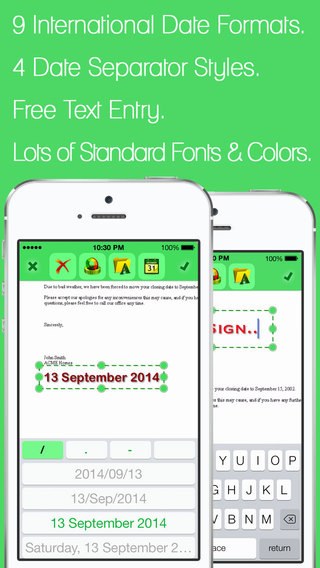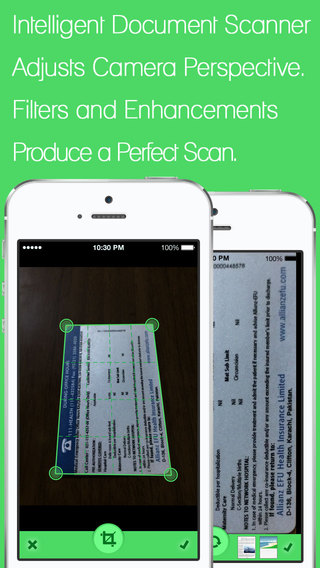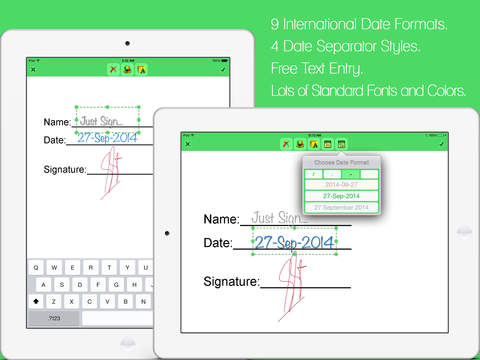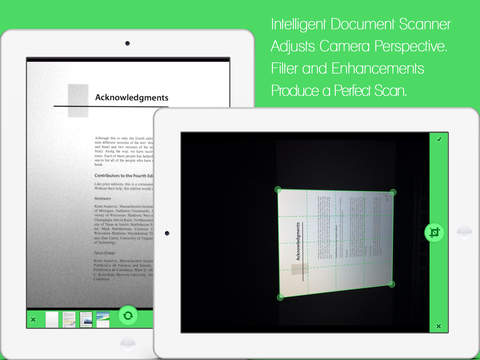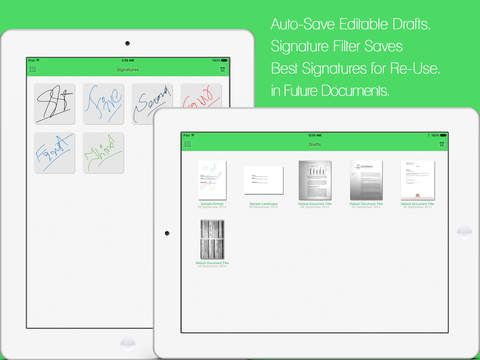Make your Digital Signatures look even better than a Real Pen by using our Hyper Realistic Pen & a Smart Eraser. Take a Perfect scan of your hard copy Documents, use Text Sharpening Filters and Sign & Share PDFs anywhere anytime. 30 Different ways of formatting your date stamps, 50 plus standard fonts and 16 shades of Standard Office Colours to best suit every type and face of Document.MOST POWERFUL FEATURES:========================▶ Share Scanned Documents as PDFs◆ In addition to saving Editable Drafts, JustSign also lets you export PDFs.◆ Scan your hard copy documents and share as PDF, anywhere anytime.▶ Hyper-Realistic Signatures:◆ Draw in 3 Different Drawing Modes (Pen, Pencil & Marker)◆ Our Realistic “Pen" makes your on-screen drawn signatures look even better than the Real Pen.◆ In addition to that you can pick from our “Pencil" and “Marker" strokes as well.◆ All, in 16 different shades of Black, Blue, Red and Green.▶ Most Generic Date Stamp:◆ Top 9 international date format styles.◆ 4 Different Date Separator Styles.◆ All, to Best Match an Official Date Formate for Every Region of the World.▶ Enter Free Text:◆ Over 50 standard Fonts with Adjustable Font Sizes.◆ In 16 different shades of Black, Blue, Red and Green.◆ All, to Add Name Initials, Descriptions and Fill Forms with Freedom and Flexibility.WHY JUST SIGN?==============Glad you asked !◎ Unlimited Access:○ No Blocked Features. No Limitation on Features or on Number of Documents you Scan, Sign and Export.○ Just Sign has the most Rich Features yet to come and we’d be providing FREE updates to our existing customers. Forever!◎ 24/7 Support:○ We Provide 24/7 support on any Problem, Query or Suggestion on JustSign.○ We don’t talk big. Just write to us at JustSign@7bitsapps.com and we’ll get back to you, with Answers, within 24 hours.◎ No Account Setup Required:○ We know all of us hesitate to provide our emails to a 3rd Party Company. For whatever reasons.○ Just Sign doesn’t require any account setup on our servers.○ It intelligently manages the security of your signatures locally in app.NEED HELP?===========Just Sign provides ONLY 4 Basic Features in signing documents Digitally:▸ Scan▸ Sign▸ Date Stamp▸ Free TextEvery single features is *Extremely Customisable* with built-in choices and options.Our Flexible User Interface makes your hectic work of scanning, signing and sharing documents like 1,2,3 Done.For More Details Check our Landing Page at: www.7bitsapps.comOr goto our Support Page at: www.7bitsapps.com/supportPlease Feel Free to contact for Any Question or Confusion.We’d be more than happy to assist at:justsign@7bitsapps.comDETAILED VIDEOS=============1. https://youtu.be/O5myhal2kEY2. http://youtu.be/OXOOmkOw2TY
免費玩JustSign - Scan, Sign & Share Documents as PDF APP玩免費
免費玩JustSign - Scan, Sign & Share Documents as PDF App
| 熱門國家 | 系統支援 | 版本 | 費用 | APP評分 | 上架日期 | 更新日期 |
|---|---|---|---|---|---|---|
| 未知 | iOS App Store | 1.2 App下載 | $4.99 | 2014-10-12 | 2015-06-04 |