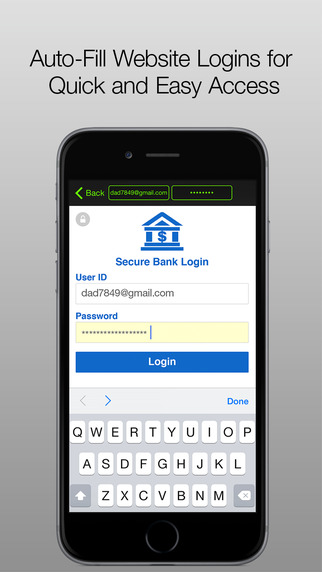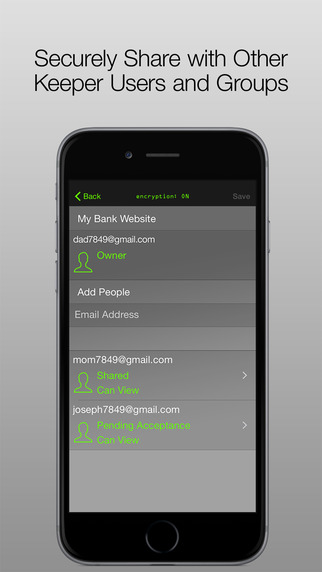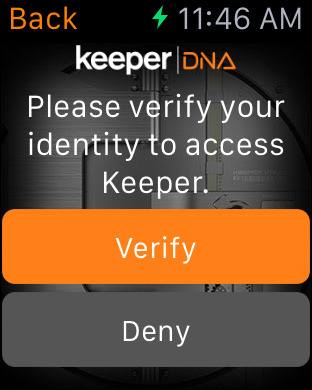Do you have trouble remembering your passwords and private information? Do you use the same password for every site? Do you want to protect your private files? If so, you need Keeper.-- Password Manager --Keeper protects you against hackers with a secure and convenient password manager. Your passwords, logins, credit card numbers, bank accounts and other personal information is saved in your private digital vault that is encrypted and unbreakable. Keeper’s password generator creates high-strength passwords for your different websites, which is the best way to protect your privacy.-- Keeper is #1 --With over 7.5 million users across 17 languages, Keeper is the most popular password manager and data vault on iPhone, iPad, Mac and PC platforms. Keeper uses the highest levels of privacy and security (256-bit AES, PBKDF2) and is a zero-knowledge provider. This means only YOU have the ability to access and decrypt your information.-- Convenient and Easy to Use --Keeper is easy to access on all of your devices and computers. Instantly searchable and highly organized, Keeper Password Manager makes life easier. You can even share private Keeper records with other Keeper users - such as your partner or co-worker. The Keeper Web App is an easy-to-use online password manager that sync’s to your devices.-- Secure File Manager --Our secure file storage feature allows you to store confidential files, photos, videos and other documents in your Keeper vault. Files are encrypted and secured with the same zero-knowledge encryption technology used to manage your passwords. Keeper is more secure than other cloud storage providers. When you upload a file or photo from your mobile device or drag-and-drop using the Keeper Desktop App, your file is instantly encrypted and protected in Keeper's Cloud Security Vault. Files will never appear in your Camera Roll.-- Auto-Fill Login and Password --We have the most secure auto-fill features of any password manager. We also offer the same seamless experience on your desktop computer -- Chrome, Safari, Firefox and Internet Explorer are fully supported.-- Secure Sharing --Using Keeper to share your passwords is secure and convenient. Simply tap the "Share" button from your vault and invite your partner or co-worker to view the file. Using public/private key encryption + 256-bit AES, Keeper shares passwords and files securely from Vault-to-Vault.-- Keeper DNA Multi-Factor Authentication --With Keeper DNA, you can use your Apple Watch and other connected devices to confirm your identity for fast and secure access to your Keeper Vault. Keeper DNA also supports traditional Two-Factor Authentication methods such as One-Time Passcodes via Text Message, Voice Call, Google Authenticator and RSA SecurID.-- Internal Controls --Keeper is a SOC-2 certified company. This means we adhere to the strongest levels of internal controls covering security, availability, processing integrity, confidentiality and privacy. -- Keeper for Groups & Enterprise --Keeper offers an enterprise-level password manager called Keeper for Groups. Use the admin console to manage your team's users and devices. We also support Active Directory for automated user provisioning.-- Free vs. Paid --Keeper offers free storage on your device. Sync & Cloud Backup is free for 30 days and requires subscription thereafter. Keeper Backup with additional storage plans start at $9.99 per year. Keeper's Unlimited plan is an auto-renewable annual subscription that costs $29.99 per year. You can turn off auto-renew up to 24 hours before your next subscription payment is due via your iTunes account settings page. Keeper, Password Keeper and the Keeper logo are registered trademarks of Keeper Security, Inc.U.S. Patent No. 8,656,504 and 8,738,934. Patents Pending.* If you need help, please email support@keepersecurity.com instead of posting a review.
免費玩Keeper® Password Manager & Digital Vault APP玩免費
免費玩Keeper® Password Manager & Digital Vault App
| 熱門國家 | 系統支援 | 版本 | 費用 | APP評分 | 上架日期 | 更新日期 |
|---|---|---|---|---|---|---|
| 未知 | iOS App Store | 8.7.1 App下載 | 免費 | 2008-08-14 | 2015-06-04 |