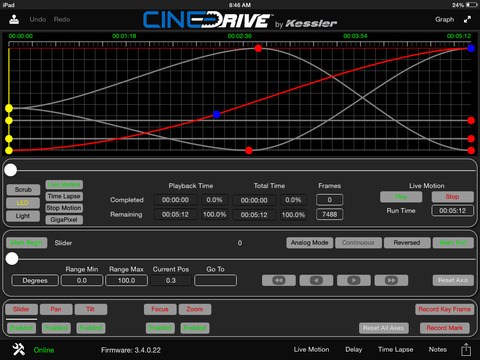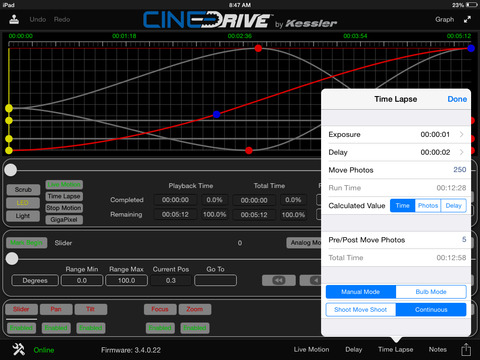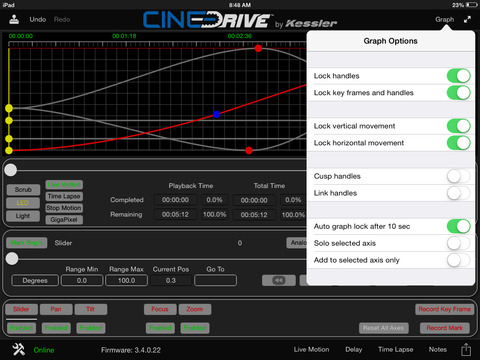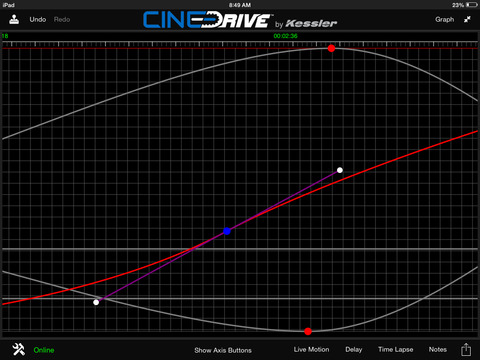Kessler kOS™ for iPad is the iOS version of the kOS™ software interface to control the Kessler CineDrive system. Specifically, kOS™ communicates motion control commands and data to the CineDrive™ Brain. kOS™ for iPad runs on any iPad device with iOS 7.1 or later.Features of kOS™ for iPad include:**Control multiple axes at your fingertips**Intuitive user interface**Expandable graph**Easy key frame smoothing**Untethered playbackControl Multiple Axes at Your FingertipsEasily control slide, pan, tilt, focus, and zoom movement by selecting independent motors and setting key frame positions. Intuitive User InterfacekOS™ for iPad features a beautifully designed and easy to learn intuitive user interface that makes creating key frameable motion control an uncomplicated process.Expandable GraphThe expandable graph feature of kOS™ for iPad provides more screen resolution for precision key frame positioning. Easy Key Frame SmoothingUtilize precise key frame smoothing with kOS™ for iPad that allows users to ease in and out of motion control moves. kOS™ offers full control through Bezier curve manipulation. Untethered PlaybackOnce a motion control move has been loaded into the CineDrive Brain and playback initiated, users are free to suspend kOS™ for iPad and reconnect to the Brain at a later time to monitor the status of the programmed move.CineDrive Firmware requirements for kOS™ for iPadThis release of kOS™ for iPad requires CineDrive firmware version 3.4.0.22.Future releases of kOS™ for iPad will include: – Time lapse interleave – Live concert/actor position store and recall – Audio triggering coordinated with key frame positions – Select and move a group of key framesWHAT IS CINEDRIVE?Kessler CineDrive® is a revolutionary multi-axis camera motion control system that puts the emphasis on filmmaker creativity. Never before has any one system provided the power and versatility required to give users multi-axis control that is configurable enough to meet the needs of filmmakers in the studio and in the field as elegantly as CineDrive® does. Whether for live-action, time-lapse or stop-motion, CineDrive® was built to give users robust key frameable motion control at their fingertips. Its rock-solid engineering and innovative technology ensures it performs today and will continue to for years to come.The Kessler CineDrive™ advanced motion control system consists of the following:**kOS™ Software**CineDrive™ Brain**Motor Control Boxes, Motors, and CableskOS™ SoftwareThe kOS™ software, pronounced 'chaos', is the application interface to the CineDrive™ Brain that facilitates interactive setup of repeatable camera movements. The kOS™ software is available for Windows and iPad.CineDrive™ BrainThe control module of the CineDrive™ system is the CineDrive™ Brain. All control commands and data sent by the kOS™ software are stored and carried out by the CineDrive™ Brain.Motor Control Boxes, Motors, and CablesThe CineDrive™ Brain sends motion commands to motors via motor control boxes and cables. The electronics for motors are housed in control boxes. Cables connect the Brain to motors via the motor control boxes.Thank you for taking the time to learn more about Kessler CineDrive™. If you have any questions, comments, or suggestions, please don't hesitate to contact us.Brought to you by Kessler.Innovative Tools for Filmmakers.
| 熱門國家 | 系統支援 | 版本 | 費用 | APP評分 | 上架日期 | 更新日期 |
|---|---|---|---|---|---|---|
| 未知 | iOS App Store | 3.5.0 App下載 | 免費 | 2013-02-22 | 2015-06-04 | |
| 美國 (U.S.A) | iOS App Store | 3.3.1 App下載 | 免費 | 2014-08-23 | 2014-09-21 |