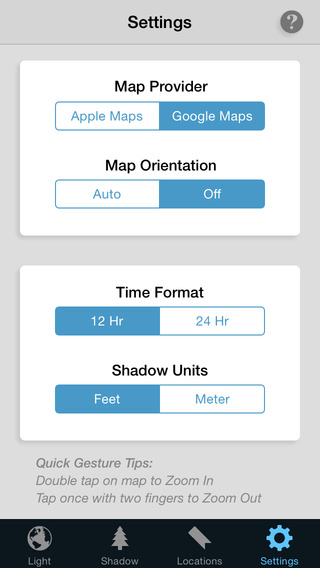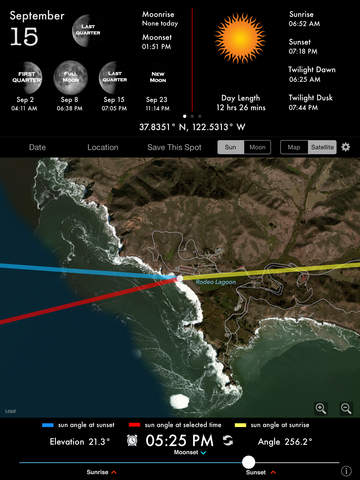LightTrac is a must have tool for all outdoor photographers. Quickly determine at what time and location the light conditions are perfect to shoot your subjects outdoors. The elevation and angle of Sun changes throughout the year depending on the location, date as well as the time of day. LightTrac calculates both the elevation and angle of Sun and Moon for any date & time, for any place on earth and plots it on top of a satellite map. Armed with this information and with an extremely easy to use interface, you can now plan your photo shoot even several months ahead of time and position yourself at the right spot at the right time for that perfect shot. Whether you are a nature or landscape photographer, a real-estate or architecture photographer, a wedding or sports photographer you will simply love what LightTrac has to offer. LightTrac is an invaluable not just useful to photographers, but also to architects, real-estate buyers, solar panel owners/installers, gardeners, travelers or for any outdoor person interested in knowing any info about the Sun or the Moon.Features • Universal app works on iPad, iPhone and iPod touch• Scout for new locations using a map for the perfect sunlight angle or for a backdrop with a rising/setting moon• Find Angle and Elevation of Sun for any location and time• Find Angle and Elevation of Moon for any location and time• Find Sunrise, Sunset and Twilight times for any day• Find Moonrise, Moonset and Moon Phase for any day• View exact date and time when Full moon, New moon, First quarter and Last quarter occurs• View elevation chart and azimuth chart for Sun and Moon• View the length of shadow for any elevation at any time• Integrated compass view on the iPad• Search locations by address, city or zipcode• Save multiple locations and switch between them easily• Use address book to pick locations from your contact's addresses• Share your saved locations easily with fellow photographers via email• Easily export your locations to KML file to view on other apps• Does automatic timezone detection• Available in English, German, French & Japanese.What others say about LightTrac ?"LightTrac is phenomenal"– Adorama TV"An amazing application. 5 stars out of 5"– Cameratown"I rate things pretty hard but give this app a solid 4.5 out of 5 stars."– DigitalPhotoBuzz"A true blessing"– Knowphoto"Best money I've spent in a long time."– PhotoGeekNews
| 熱門國家 | 系統支援 | 版本 | 費用 | APP評分 | 上架日期 | 更新日期 |
|---|---|---|---|---|---|---|
| 未知 | iOS App Store | 2.5.2 App下載 | $4.99 | 2010-09-29 | 2015-06-04 | |
| 台灣 Taiwan | iOS App Store | 2.3.4 App下載 | NT$ 150 | 2013-04-03 | 2014-09-19 | |
| 美國 (U.S.A) | iOS App Store | 2.3.4 App下載 | $4.99 | 2013-04-03 | 2014-09-19 | |
| 中國 China | iOS App Store | 2.4 App下載 | ¥30.00 | 2014-09-19 | 2014-10-04 |