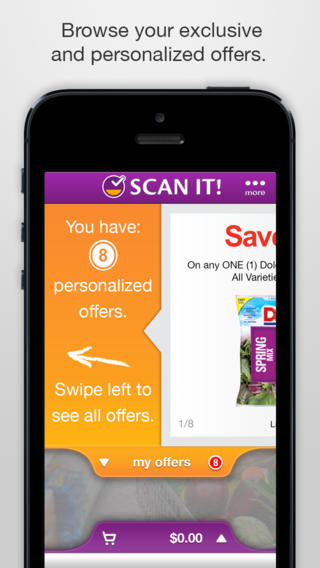Simplify your *MARTIN’S* shopping experience & use SCAN IT! Mobile. Save time and save money available at select stores! www.martinsfoods.com/scanitmobileSCAN IT! Mobile is an extension of SCAN IT!, MARTIN’S in-store handheld scanner technology, and it is an exclusive benefit for MARTIN’S BONUSCARD holders. SCAN IT! Mobile gives MARTIN’S BONUSCARD holders the choice to use their smartphone to scan and bag their groceries while they shop. The MARTIN’S BONUSCARD allows access to exclusive, personalized offers available only to SCAN IT! customers. Keep track of spending while shopping and utilize the personalized offers to stay on budget. SCAN IT! helps you save time and money!Need a BONUSCARD? http://www.martinsfoods.com/savingsFEATURES• Preview SCAN IT! offers before you get to the store & receive exclusive SCAN IT! discounts while you shop.• Scan & bag items into your own reusable shopping bags, saving time at checkout.• Use a self-service scale to weigh produce, scanning the printed label to add it to your cart total.• Track your spending as you fill your cart to stay on budget.• Use the self-checkout or dedicated SCAN IT! lanes (at select locations) for faster checkout. > Turn the sound on your phone to hear audio cues like scan confirmations & new offers. GETTING STARTED• Connect to the SCAN IT! wireless network: ScanIt_Mobile• Enter your MARTIN’S BONUSCARD number.• Choose your Preferred Store.• Accept SCAN IT! Terms & Conditions.> The app will not work if you are not connected to the SCAN IT! wireless network.Once you enter a SCAN IT! store:1. Enable your phone’s Wi-Fi setting, select & connect to: ScanIt_Mobile.2. Open the app to start a shopping trip.For subsequent shopping trips, you MUST turn on Wi-Fi when entering the store to automatically detect the ScanIt_Mobile wireless network to start shopping.SCANNING ITEMSSelect the SCAN button: Line up the camera window to the product barcode. The camera will autofocus, scan, add the item to your virtual cart; then bag it.> Be sure to scan every individual barcode. This includes buy one get one free items, multiples of the same product or products that have different flavors. All savings will deduct automatically when you total your order.SCANNING PRODUCEWeighed items should be taken to a self-service scale in the Produce department. Select your item & scan the printed label. SHOPPING CARTScanned items will be added to your virtual ‘cart’ & can be removed by swiping to delete. Your cart shows your total, total personalized offer savings & item details.> Certain items may require you to show ID at checkout. Eg: alcohol, tobacco & some over the counter medications. Please hold these items aside once scanned.CHECKING OUTWhen you are ready to pay for your scanned & bagged items, locate any self-checkout or dedicated SCAN IT! lane (at select locations). The checkout process will now transfer your virtual ‘cart’ from the phone to the register.• From the open Cart tab, tap the CHECKOUT button.• SCAN the END OF ORDER barcode on the sign near the register monitor.• The app will update while the register is performing checkout .• Swipe your MARTIN’S BONUSCARD at the checkout register to transfer your order.• Follow the prompts on the register, select payment option & complete payment.> SCAN IT! Mobile users will still require the use of their MARTIN’S BONUSCARD to complete their purchase. This ensures your cart & savings are credited to the right account. Periodically, you may see a CASHIER ASSISTANCE notice during the checkout process. This is a random “quick scan” as stipulated in the Terms & Conditions. The quick scan process ensures that all items are properly accounted for during a SCAN IT! shopping trip. Your cooperation with this review process is appreciated.Use the MORE menu option to review app settings & Help topics. TECHNICAL ASSISTANCE: 1-877-454-4268
免費玩MARTIN'S SCAN IT! Mobile APP玩免費
免費玩MARTIN'S SCAN IT! Mobile App
| 熱門國家 | 系統支援 | 版本 | 費用 | APP評分 | 上架日期 | 更新日期 |
|---|---|---|---|---|---|---|
| 未知 | iOS App Store | 14.20.10 App下載 | 免費 | 2014-02-16 | 2015-06-03 |