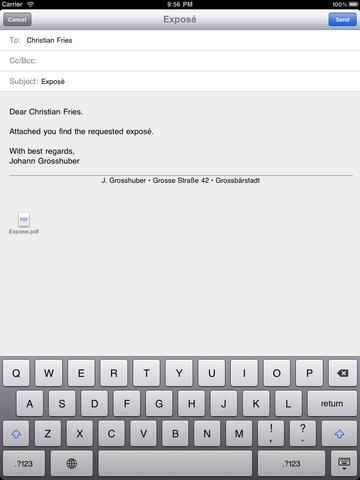Newsletters and Group Mail with Attachments, Templates, HTML and CSS "Mailer" is the multi-tool for mail sending.- Send attachments (e.g. your vCard (business card), a PDF, etc.)- Send emails to groups.- Create and organize rich text (HTML) email templates.- Manage and add attachments directly on your device (e.g., downloading from your DropBox (requires free DropBox app).- Create a template which sends the contents of the clipboard to predefined recipients in two taps.- Create professional mailings.Thus, Mailer replaces a vCard Mailer App, a Group Mail App, a HTML Mail App, an Attachment Mail App, a Clipboard Mail App and much more - five mail apps in one.[ App demo video available at http://www.youtube.com/watch?v=PC0HNDJMeJY ]Templates can contain placeholders. From the template, Mailer quickly generates emails to either a single person or people from a distribution list. When generating the email, Mailer replaces each placeholder with the corresponding data. Examples include- Current contents of the clipboard (aka pasteboard)- Data from an item in the recipient’s address book entry (e.g., first name or last name)Use CasesSome use cases for this app are:- Sending personalized newsletters/brochures with attachments.- Sending personalized greetings at Christmas or New Year.- Sending personalized information to a group participating in an event, e.g., a seminar, etc.- You can use the 'Notes' part of the recipient’s address book entry to store info (e.g., points achieved in a test) and automatically include these notes in the email generated.- Mailer is useful even without using the personalization: it allows you to maintain and organize a set of HTML email templates.NOTE: You can try out all features of Mailer with the (free) lite version of Mailer. It is fully functional, however it will show a message at the bottom of each generated email. This full version will not show this message!Detailed DescriptionWith Mailer you can create an email template containing certain placeholders (e.g., for the recipient’s name). You then create a list of recipients. Then, for each recipient Mailer replaces the placeholder by the corresponding value from the recipient’saddress book entry and generate a personalized mail for each recipient.FeaturesPlaceholders for Recipient's Address Book Data: For each recipient, Mailer takes the template and replaces any of the Mailer placeholders by the corresponding value from the recipient’s Address Book entry. Note: You do not have to enter these placeholders by hand; you can pick them from a list.Styled Text (HTML) Templates: Templates can be HTML and the mail generated can be sent as HTML mail. The template editor provides a picker list for easy entry of the most common HTML tags, like bold or italic text, etc.Organizing Templates: You can organize your templates in groups. To create a group or edit names or order of group tap the 'Group' button in the template list. Note: A group can be deleted only if it is empty.When editing a list view with sections it may happen that a row cannot be moved beyond the last row. As a workaround, you can add a dummy row to the end of your list.Attachments: Mailer supports sending attachments (only for templates with user defined SMTP accounts). Attachments are managed in Mailer’s Documents storage. You add documents to be used as attachments via iTunes or via direct download. Example: Adding a file from your DropBox to Mailer is easy. Create a DropBox link in DropBox, switch to Mailer, select Add Attachment and press "Download".Send Queue and SMTP Accounts: A template can be set to use a specific SMTP account. In this case mails are sent without user interaction (quickly). On multitasking-aware devices the send queue is processed in the background.Note: Mailer can use Contact groups. To manage those groups use Address Book on your Mac and sync via iTunes or use apps like "Contact Grouper".
免費玩Mailer - Newsletters and Group Mail APP玩免費
免費玩Mailer - Newsletters and Group Mail App
| 熱門國家 | 系統支援 | 版本 | 費用 | APP評分 | 上架日期 | 更新日期 |
|---|---|---|---|---|---|---|
| 未知 | iOS App Store | 6.39 App下載 | $2.99 | 2009-07-24 | 2015-06-04 | |
| 中國 China | iOS App Store | 6.39 App下載 | ¥18.00 | 2013-09-23 | 2014-10-03 | |
| 美國 (U.S.A) | iOS App Store | 6.39 App下載 | $2.99 | 2013-09-23 | 2014-09-21 |