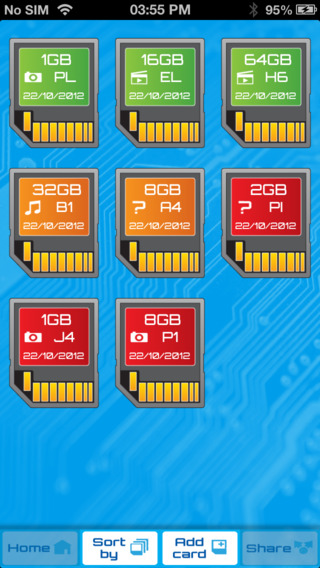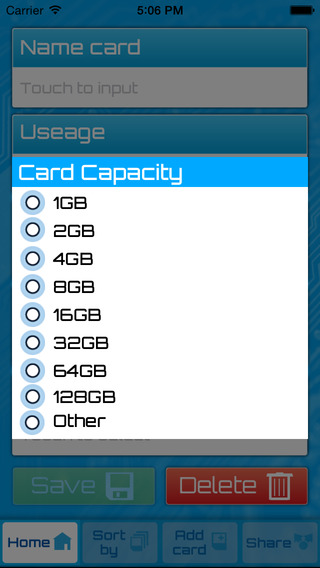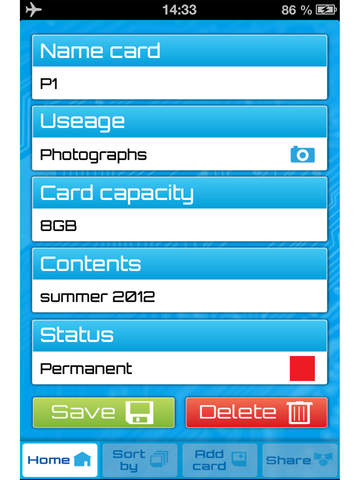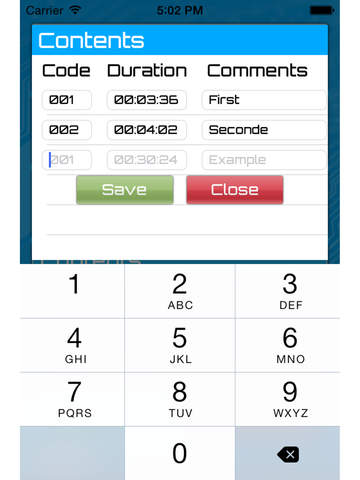MCO PRO DESCRIPTIONMemory Card Organiser (MCO) is designed for photographers, videographers, music lovers and others who use Memory/ Data Cards to store data. Due to the small size of these cards, it is impossible to note any significant data on the facia and so very often you cannot establish what is on each card without placing it into your camera or device, opening the card and reviewing the contents.Memory Card Organiser allows you to create a mirror image of each of your cards and then add information regarding the contents of each card as you wish. There are fields for card size, usage, eg photo, video, music; sort priority, contents, date edited.MCO PRO gives you a fully functional data entry page, which allows you to enter data for file number, duration and comments in separate fields. See screen shot.You also have an option to select 128 Gb cards if you so require.To use MCO, first label your actual SD/Memory Cards with a paint pen or similar e.g P1, M4, V2 etc.Open MCO and touch 'add card'. You will then be presented with a screen with various fields to accommodate the information which is on each of your real cards. There are fields for, NAME CARD, USEAGE, eg video, photo, music etc; CARD CAPACITY andCONTENTS, where you can add more detailed information.Finally, MCO uses the international 'traffic light protocol' to assign a STATUS to each card.Red = PERMANENTAmber = CAUTIONGreen = RE-USE.Once your card is SAVED, MCO lets you easily sort your memory cards into date created/ amended, RED first or GREEN first. The 'traffic light system' enables you to make a quick decision over which memory cards you are able to reuse immediately, which to not use and which to use with caution. Most users will sort by GREEN (RE-USE) first.
免費玩Memory Card Organiser APP玩免費
免費玩Memory Card Organiser App
| 熱門國家 | 系統支援 | 版本 | 費用 | APP評分 | 上架日期 | 更新日期 |
|---|---|---|---|---|---|---|
| 未知 | iOS App Store | 1.5 App下載 | $2.99 | 2012-11-02 | 2015-06-03 |