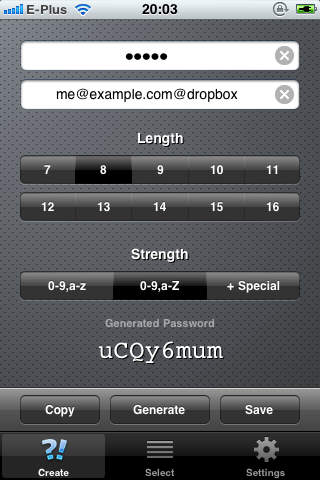Mnemosyne is a really secure password manager: Passwords are never stored to disk, they are (re)created based on a secret pass phrase that you memorize and the given user name. If you remember the pass phrase you can recreate any password for any user name you have created somewhere along the way.Mnemosyne is also available for free for OS X and Windows. Check it out:http://www.subclassed.com/software/mnemosyne/detailsExample of usage:A sys admin has to manage the user accounts on several Mac's in his company. He is required to use strong passwords but he is not allowed to store the passwords to disk or to write them down. This is where Mnemosyne comes in handy.The admin chooses a pass phrase that he will always memorize (for example "my iphone rocks"). With a length set to 8 and a strength set to "0-9,a-Z" the generated password for the user "sue" is "ueUQggIc". Using the same settings (and the same pass phrase!) the password for the user "john" is "OOgIug2q". You can try it for yourself: enter "my iphone rocks" into the "Pass Phrase" field, "sue" into the "User" field and set length to 8 and the strength to "0-9,a-Z". You should get "ueUQggIc" as the password.Whenever the admin needs to login into Sue's or John's account, he will enter his secret pass phrase "my iphone rocks", the user name ("sue" or "john") and the "Length" and "Strength" values "8" and "0-9,a-Z" into Mnemosyne to reconstruct the password.So all you have to do is to choose a cool pass phrase. And of course make sure not to share the pass phrase to anyone!
免費玩Mnemosyne Password Manager APP玩免費
免費玩Mnemosyne Password Manager App
| 熱門國家 | 系統支援 | 版本 | 費用 | APP評分 | 上架日期 | 更新日期 |
|---|---|---|---|---|---|---|
| 未知 | iOS App Store | 2.0 App下載 | 免費 | 2009-11-03 | 2015-06-03 | |
| 美國 (U.S.A) | iOS App Store | 2.0 App下載 | 免費 | 2010-08-25 | 2014-09-24 |