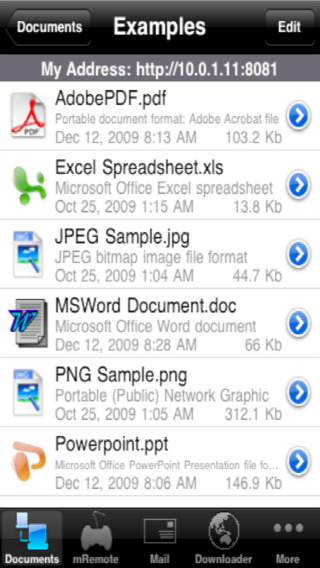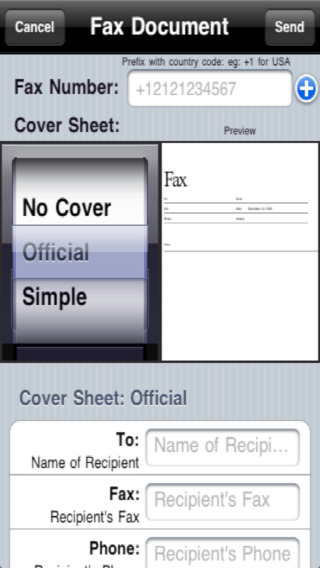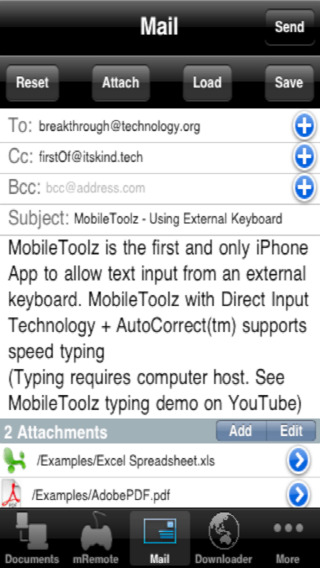Boost your productivity on the go with this all-in-one business app! Voted Winner of the "Today in iPhone" AppChallenge, Jan 2010. "Truly innovative...a real Swiss Army Knife..." mconnick.wordpress.com"WORKS GREAT. This app has saved my tail a few times." - R, Nov 29, 2011"Online customer service is one of the best." - K, Oct 15, 2011FEATURES • View/print many document types, including PDF, Word, Excel, bitmap, TIFF, text, HTML, Open Office, GIF, and encapsulated PostScript. • Create new text documents. • Use a web browser to transfer files between your computer and this app. • Print to networked or shared printers. No additional software is necessary. This app includes support for over 1,400 printers from HP, Epson, Canon, Samsung, Brother, Lexmark, Xerox, Ricoh, Oki, Kyocera, Infotec, NRG, Lanier, and many more! • Send faxes to over 220 countries and territories worldwide - no subscription required![1] • Get a professional USA-based toll-free number for your incoming faxes and voicemail.[2] • Send postcards and letters via USPS (postal mail). • Print remote files on MobileMe, Box.net, or Dropbox, or download them into this app. • Screencast this app onto other devices running this app or onto a computer. View another user's screencast of this app. • Share files between two iPads/iPhones that are running this app. • Print web-based files or download them into this app. • Capture and process images from your onboard camera or photo album. • Scribble on a white background or on a photo, in a variety of colors, brush sizes and opacities. • Upload documents to FedEx Office® Print Online, a leading provider of print services with over 1800 locations worldwide. • Remotely control the iPod app on this device from a computer on the same wi-fi network. • Send email with multiple attachments (iPhone version only). • Type into this app with a regular keyboard attached to any computer with a web browser via our patent-pending Direct Input Technology (DIT) with Auto-Correction (iPhone version only).DOES THIS APP SUPPORT MY PRINTER?See the list of printer models this app supports at http://www.ndilitechnologies.com/help.html.IS THERE A FREE APP I CAN TRY FIRST?Yes. Printing Verification is our free demo printing app. You can use it to verify that any of our paid printing apps will work with your printer.HOW DO I USE THIS APP TO PRINT/FAX FROM MY OTHER APPS?Import the files from your other iPhone/iPad apps into this app, and then use this app to print/fax them.(The iOS does not support/allow this app to print files within another app's storage space—for example, files stored in Pages, Numbers, Notes, etc. Therefore, files created in other apps must be imported into this app.)HOW DO I IMPORT FILES INTO THIS APP?• Use a web browser to transfer files between your computer and this app.• Use iTunes to upload files into this app.• Use a WebDAV server to transfer files.• Email a file to yourself. Then, open the Mail app, press and hold down the attachment until the "Open In..." menu appears. Select this app from the list of apps displayed.[1] Each fax unit purchases a one-page fax that can be sent in 60 seconds or less to a destination in the United States or Canada. The number of fax units needed to transmit a one-page 60-second fax to a destination in another country is listed in the rate card within this app. Please note that a page that requires a longer transmission time (for example, a page containing high resolution graphics) consumes additional fax units.[2] To receive voicemail or faxes, you must setup an incoming toll-free phone number. The toll-free phone number requires a monthly subscription. 60 minutes/month are included free with subscription. Toll-free numbers are USA-based numbers and are accessible in the United States only.
免費玩MobileToolz™ (Print, Fax, Scan, use ext. Keyboard, Mobile Presentations, +More) APP玩免費
免費玩MobileToolz™ (Print, Fax, Scan, use ext. Keyboard, Mobile Presentations, +More) App
| 熱門國家 | 系統支援 | 版本 | 費用 | APP評分 | 上架日期 | 更新日期 |
|---|---|---|---|---|---|---|
| 未知 | iOS App Store | 4.0 App下載 | $9.99 | 2010-01-14 | 2015-06-04 | |
| 台灣 Taiwan | iOS App Store | 3.8 App下載 | NT$ 300 | 2013-12-10 | 2014-09-18 | |
| 美國 (U.S.A) | iOS App Store | 3.8 App下載 | $9.99 | 2013-12-10 | 2014-09-21 |