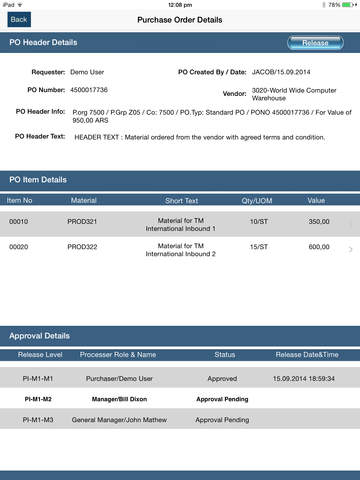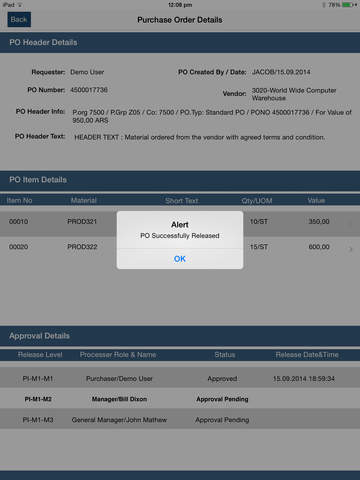The MoebiZ SappS - Mobile app for SAP PO Approval Process is designed for iPad & iPhone, which is integrated with SAP Environment to ensure security aspect through validation of SAP User Credential.This mobile app will support the process owners to Approve the Release of PO or Cancel the Release of PO in their iOS environment (iPad/iPhone). The App shows PO Pending List and PO Release List along with PO particulars. During Release/Cancel, the apps will trigger the Activity in SAP application.Key benefits for this mobile application. Easy, Simple, Effective and live PO approval process in mobile apps. Instant list for approvals from SAP application to mobile apps when PO is created. Mobile Apps will validate the SAP login credentials and list the PO details of the logged on User. Release of PO can be done in Pending list or in PO detail Screen after verifying the PO particulars. Releases with workflow item will be done in the background instantly and appears in the completed list.Step to Access the ApplicationMenu: Purchase Order Approval ProcessA) My Pending ListStep 1 : Launch the Application.Step 2 : Click on "Demo User" button or Provide your Username & Password.Step 3 : Click Sign-In button for credentials validation.Step 4 : Click Menu button on left top corner to display the menu items.Step 5 : Click “My Pending List” button from menu items & it display the Purchase Order Approval Pending List.Step 6 : Click the line items on the Pending List will direct to the PO detailed screen.Step 7 : Review and click “Release” button to start the approval process. B) Approved ListStep 1 : Click the line items on the Approved List will direct to the PO Detailed screen.Step 2 : Review and click “Cancel” button for release reset process.
| 熱門國家 | 系統支援 | 版本 | 費用 | APP評分 | 上架日期 | 更新日期 |
|---|---|---|---|---|---|---|
| 未知 | iOS App Store | 1.0 App下載 | 免費 | 2014-11-25 | 2015-06-04 |