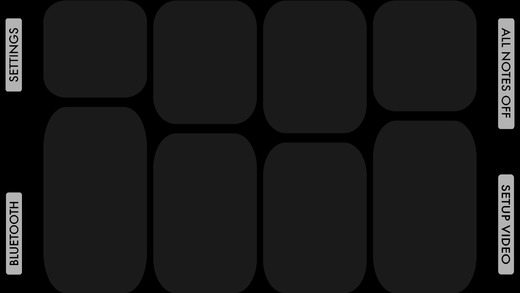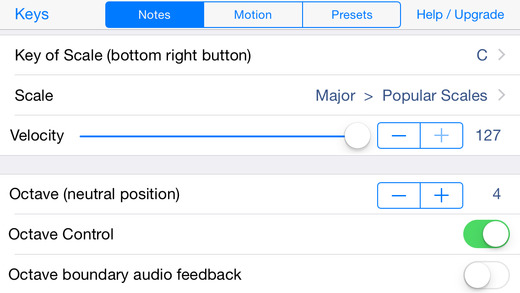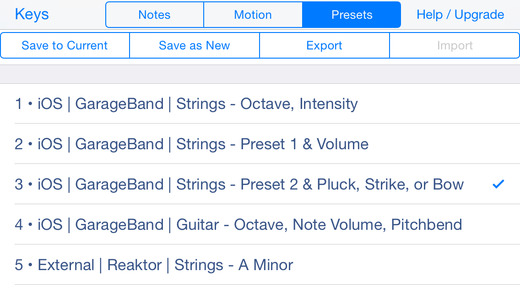Music through motion: The AUUG Motion Synth transforms your iPhone or iPod touch into a new kind of musical instrument.Your iPhone or iPod touch becomes an expressive controller that lets you play notes via touch and shape their sound through motion.Follow the in-app video tutorial to learn how to setup and control the sounds of GarageBand via the Motion Synth app.Or, select "Settings" > "Help / Upgrade" > "Quick Start Guide" in the Motion Synth App for instructions on how to get setup playing sounds.------Play app sounds or laptop software through movement: The AUUG Motion Synth tracks your movements and screen touches to ‘play’ other iOS sound apps, giving you access to a vast array of sounds and effects. You can also play external devices like hardware synths or vocal harmonizers as well as control audio or visual software on a laptop (via WiFi or cabled connections). The Motion Synth app is compatible with the Music IO app, allowing you to control your laptop software via your iPhone (Lightning) cable.------Use the Motion Synth App by itself or with a Motion Synth Grip:The Motion Synth App has two modes:1) Single-Key mode: This Motion Synth App mode allows you to quickly engage with motion-based music control, and includes setup instructions for motion-controlling GarageBand (while GarageBand runs in 'background mode' on your iPhone/iPod touch). Note: Garageband is free for most iOS users. Follow the in-app video tutorial to learn how to setup and control the sounds of GarageBand via the Motion Synth app.2) Multi-Key mode: This Motion Synth App mode is designed to work with the AUUG Motion Synth Grip: a physical holder that securely attaches your iPhone or iPod touch to your hand, thereby improving the dexterity and accuracy with which you can trigger notes via the touch screen.
| 熱門國家 | 系統支援 | 版本 | 費用 | APP評分 | 上架日期 | 更新日期 |
|---|---|---|---|---|---|---|
| 未知 | iOS App Store | 1.1 App下載 | 免費 | 2014-12-31 | 2015-06-03 |