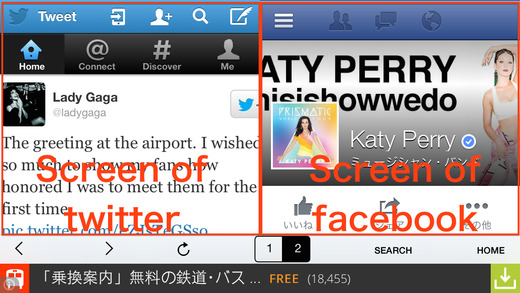"I want to watch a lot of sites""I must check a lot of sites""I want to enjoy twitter, Facebook, SNS more"Do you have such a wish?I thought that I should be able to be excited more and made your net life.[Explanation of the application]By the normal browserThe Web site that I can display to iPhone screen is one.But this application can display up to three Web sites.I do up to division into three of iPhone screens and can display a different Web site each.I divide it in horizontal direction, and do you display it? Or is it a verticall direction?The direction that lets display it on you.I can choose a favorite indication method.Ten ways of indication methods of the Web site can change an indication method into the Web site to want to see because there is it in total.[Use scene example]・I want to see more search results at a time I can display three search screens. Does a triple search of when progress? ?・I want to see twitter, Facebook with the same screen I can display top the screen twitter, AND I can display Facebook under the screen. I seem to be able to react to the contribution of the friend quickly! ![How to use]1: Input the word that I want to search or a URL into the field2: Is it both choice "length" or "side" with the style (division direction) of the browser?3: It is 1,2 or 3 choice either with the style (the number of the screens) of the browser4: A page is replaced, and a Web screen is opened when I push the Go button5: A "home button to change a direction of iPhone, and to select the most suitable indication method as is lower"; or a "home button left or right"6: Pinch in is out and regulates the indication size of the Web site to add it and each divided screen size・The update button which advance which returnsThe operation ("Return" "Advance" "Update" ) of the Web site page is possible with each button located to the lower bar.・Search buttonThe "search" button is located to the lower bar, too.Because a search column is displayed when I push it, I tap a search column, and, please input a search word or a URL with a keyboard.I search it when I push the "completion" button of the keyboard.・Screen choice buttonOperation, the Web site screen which wants to let you search it, please choose the number of one of 1,2 or 3 in the lower bar.When make screen separation in horizontal direction; from the first left screen 1 2 3 When make screen separation in Vertical direction; from a top screen 1 2 3 ・Home buttonI am replaced by the screen which can choose number of the "division direction" "screens" among a Web site screen when I push the "home" button in the lower bar.
免費玩MultiViewer 〜Multi-screen changes your life?〜 APP玩免費
免費玩MultiViewer 〜Multi-screen changes your life?〜 App
| 熱門國家 | 系統支援 | 版本 | 費用 | APP評分 | 上架日期 | 更新日期 |
|---|---|---|---|---|---|---|
| 未知 | iOS App Store | 1.1 App下載 | 免費 | 2014-09-17 | 2015-06-03 |