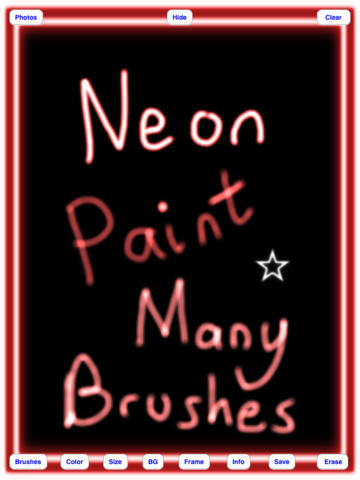Welcome to Neon Draw! A fun way to draw on your iPhone, iTouch and iPad!With a variety of brushes, paint colors, background colors, brush sizes and frames your creations are endless!And you can draw on your photos!There are 99 brushes to use.There are 56 colors to draw with.There are a variety of background colors, or you can create your own.There are 9 brush sizes to use.There are frames to add to your drawing.Get your creativity ready and let's draw!Instructions are included in the app also.Instructions:To draw, move your finger on the screen where you want to draw.To change the brush type:Press the "Brushes" button. The brushes menu will appear. Then press the button for the brush type you want to use.To change the brush size:Press the "Size" button. The size menu will appear. Then press the button for the size you want to use.To change the brush color:Press the "Color" button. The color menu will appear. Then press the button for the color you want to draw with.To change the background color:Press the "BG" button. Then press the button for the color you want.To create your own background color:Press the "BG" button. Then move the color sliders until you have created the color you want. Then press the "Done" button to return to your painting.To add a frame:Press the "Frame" button. Then press the button for the frame you want.To remove a frame, press the "No Frame" button.To add a photo:Press the "Photos" button. Then select the photo you want to draw on.To change the photo display:Press the "BG" button.Then press the button for the display type you want to use.Options available are scale to fill, aspect fit, and aspect fill.The display is set to scale to fill when the app opens.To remove a photo:Press the "BG" button. Then select a background color. Your photo will be removed, and the background will display the color you picked.Or press the "Photos" button and select another photo.To clear the screen:Press the "Clear" button.This will clear the paint from the screen. Your photo or background color are not cleared.To clear your photo, select a background color.To clear the background color, select a different background color.To erase:Press the "Erase" button. Move your finger where you want to erase. Press the "Erase Done" button when you are finished erasing to continue drawing.To hide the buttons on the screen:Press the "Hide" button.To get the buttons back, press the "Show" button.To save your drawing:Press the "Save" button. Your picture will be saved to your photo library. Drawings are not saved until the "Save" button is pressed.To e-mail your drawing:Press the "Save" button. Then press the "E-mail PNG File" or "E-mail JPEG File" button, depending on the file type you want your e-mail attachment to be. Then compose your e-mail and send.Note - Drawings are also saved to the photo library when they are e-mailed. Drawings are saved as JPEG files to the photo library.Note - Your drawing is not saved when you exit the app. Drawings are only saved when the "Save to Photo Library" button is pressed, or when they are e-mailed.
| 熱門國家 | 系統支援 | 版本 | 費用 | APP評分 | 上架日期 | 更新日期 |
|---|---|---|---|---|---|---|
| 未知 | iOS App Store | 1.08 App下載 | $0.99 | 2010-04-06 | 2015-06-03 | |
| 美國 (U.S.A) | iOS App Store | 1.08 App下載 | $0.99 | 2012-02-24 | 2014-09-19 |