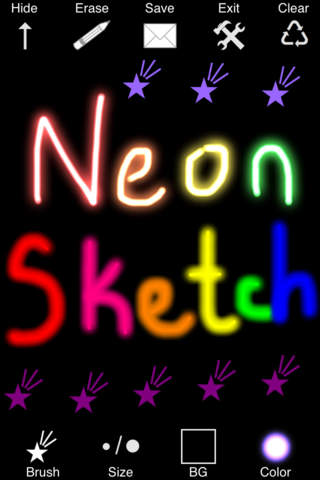Welcome to Neon Sketch!Create works of art on your iPhone, iTouch, and iPad!With a variety of brushes, paint colors, and brush sizes your creations are endless!And you can sketch on your photos!There are over 300 brushes to use.There are 4 paint sets to draw with. Each paint set has many colors, giving you over 100 colors to draw with!There are 96 brushes that paint with rainbow paint.There are 9 brush sizes to use.There are three sketch pads: Neon Sketch Classic, Neon Sketch Backgrounds and Neon Sketch Stars.In the Neon Sketch Classic sketch pad, you draw on a black background and have the option to change brush opacity.In Neon Sketch Backgrounds sketch pad, you have the option to change the background color, but cannot change the brush opacity. You can also sketch on your photos in the Neon Sketch Backgrounds sketch pad!In Neon Sketch Stars sketch pad, your starting brush is a star shape brush.Instructions:To draw, move your finger on the screen where you want to draw.To change the brush type:Press the "Brushes" button. The brushes menu will appear. Then press the button for the brush type you want to use.To change the brush size:Press the "Size" button. The size menu will appear. Then press the button for the size you want to use.To change the line style:Press the "Size" button, then press the "Line Style 1" or the "Line Style 2" button.To change the brush color:Press the "Color" button. The color menu will appear. Then press the button for the color you want to draw with.To change the paint set:Press the "Color" button. Then press the button for the paint set you want to use. Then select a color to paint with. Or press the "Done" button to return to your drawing.The app opens with paint set 1 selected.The available paint sets are paint set 1, paint set 2, paint set 3 and paint set 4.To save your drawing:Press the "Save" button. Your picture will be saved to your photo library. Drawings are not saved until the "Save" button is pressed.To clear the screen:Press the "Clear" button.To erase:Press the "Erase" button. Move your finger where you want to erase. Press the "Erase Done" button when you are finished erasing to continue drawing.To hide the buttons on the screen:Press the "Hide" button.To get the buttons back, press the "Show" button.To change brush opacity:Press the "Opacity" button. Then slide the slider to change the opacity. Press the "Back" button when finished.Press the "Return to default values" button to return to the values when the app starts.Note - Only available in Classic Neon Sketch.To change the background color:Press the "BG" button. Then press the button for the color you want.Note - Only available in Neon Sketch Backgrounds.To create your own background color:Press the "BG" button, then move the color sliders until you have created the color you want. Press the "Done" button to return to your drawing.Note - Only available in Neon Sketch Backgrounds.To use a preset image as your background:Press the "BG" button. Then press the button for the image you want.Note - Only available in Neon Sketch Backgrounds.To use a photo as your background:Press the "Photos" button. Your photo library will appear. Then select the photo you want.Note - Only available in Neon Sketch Backgrounds.To change the photo display properties:Press the "BG" button. Press the button for the property you want to use. Options available are aspect fit, aspect fill, scale to fill and center.Note - Only available in Neon Sketch Backgrounds.To return to the main menu:Press the "Exit" button.Note - Your drawing is not saved when you exit. Drawings are only saved when the "Save" button is pressed.
| 熱門國家 | 系統支援 | 版本 | 費用 | APP評分 | 上架日期 | 更新日期 |
|---|---|---|---|---|---|---|
| 未知 | iOS App Store | 1.9 App下載 | $1.99 | 2010-03-03 | 2015-06-03 | |
| 美國 (U.S.A) | iOS App Store | 1.9 App下載 | $1.99 | 2012-02-23 | 2014-09-24 |