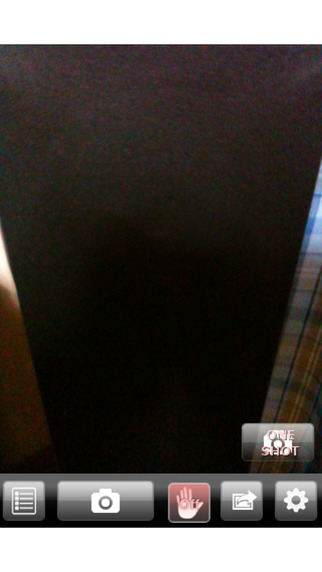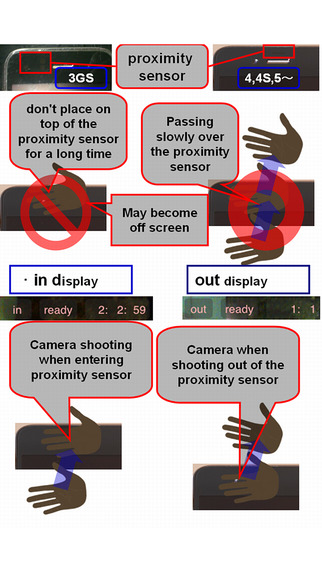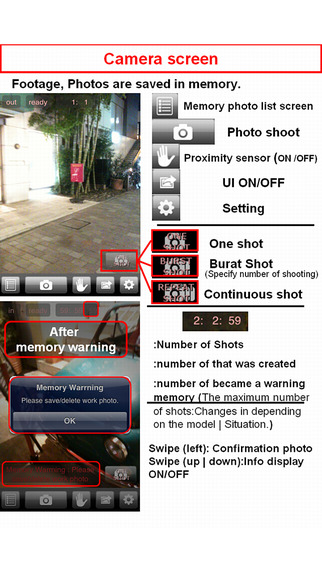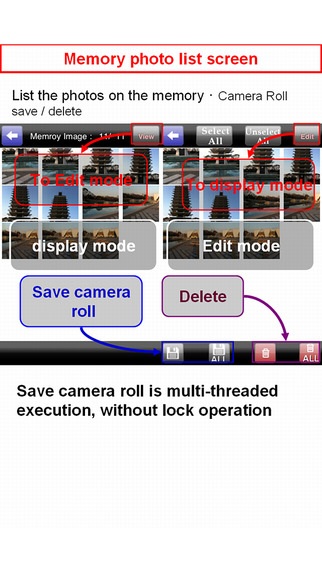[-Description-]Do not touch the screen,You shoot the camera with proximity sensor.-Proximity sensor shootingSince non-contact, you can easily shoot images that do not shake.You will not miss a precious photo opportunity.-photo in the main memoryAfter photo stored in main memory,Save (camera roll) SSD only needed.I will not hurt SSD.I take more and more,I try to save just enough.-Support high-speed continuous shooting(Save | Shoot) overwhelming speed full size photos.(You can save main memory space minute.)iPhone3GS : 1536 x 2048 iPhone4 : 1936 x 2592 iPhone4S & 5 : 3264 x 2448#:Camera screenShooting screen#:Memory photo list screenPhotos are stored in memory and can be saved to the camera roll as many times as you want from the list.#:Confirmation photo screenYou can see the photos on the memory in full screen.-Operation Video demohttps://www.youtube.com/watch?v=lLZJI4uM-Dc[- Operating conditions; iOS5.1.1 higher -]-Required proximity sensor-Required camera-iPhone 3GS later:(Because of the proximity sensor, supports only iPhone) (*:iPod touch are not supported)-iOS6.1 | iOS7 | iOS8 Support[-How to use-](Camera screen)-One Shot:One shot-Burat Shot:Specifies the number of continuous shooting-Repeat Shot:Continuous shootingSwipe left:Confirmation photoSwipe (up | down):Info display ON/OFF(Memory photo list screen)View Mode:Confirmation mode->Confirmation photo screenEdit Mode:Save camera roll photos,delete photo.(Confirmation photo screen)Swipe (left|right):Select photoSwipe (up|down):Full screen ON/OFF
| 熱門國家 | 系統支援 | 版本 | 費用 | APP評分 | 上架日期 | 更新日期 |
|---|---|---|---|---|---|---|
| 未知 | iOS App Store | 1.0.5 App下載 | $0.99 | 2013-03-06 | 2015-06-04 |