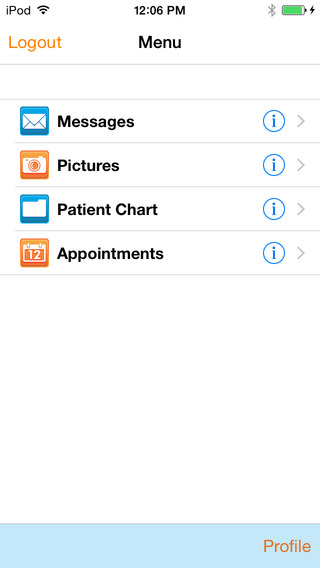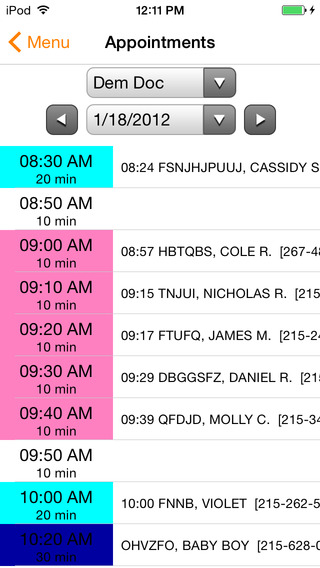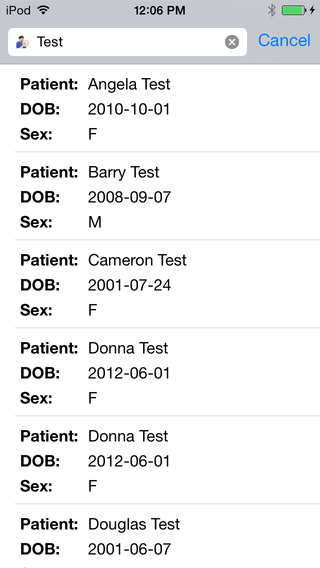Office Practicum® Mobile is the essential pocket companion to Office Practicum®.What could make Office Practicum® even better? How about access to popular features from your favorite device, anywhere! Office Practicum® Mobile brings familiar functionality from Office Practicum® directly into your hands, streamlining your daily activities inside and outside your office so you can focus on what’s important.Send Messages within Office Practicum® anywhere, anytime.Documenting calls and sending messages using the Office Practicum® secure message center is easier than ever. Choose what type of message you want to send: A message related to one of your patients, a patient outside of your practice, or a message with no patient at all, complete with all the familiar options from the message center. If you’re having trouble remembering the last few messages you sent, don’t worry, just open your message history in Office Practicum® Mobile and you have access to your most recent sent messages.A picture is worth a thousand words.Now, taking a patient’s photo ID or attaching a picture to an encounter is a breeze! First, choose how you’re going to use the picture:Photo ID - To attach a photo ID, use our robust patient search to find your patient using any information on hand.Encounter - Your open encounters for today are available in two lists, sick and well. To attach a picture to an encounter, find your open encounter in the list - then just take the picture to attach it to the chart.If you’re running the latest version of Office Practicum®, you can watch as the picture you take appears instantly within the appropriate window!Viewing a patient's chart has never been easier.With Office Practicum® Mobile's new chart feature, you can view a patient's problem list, allergies, and medications. You can even cross-reference the chart look up functionality when you're writing a message about a patient in your practice!Appointments at your fingertips.Checking appointments for your office is now easier than ever. Simply open the new Appointments screen to view your appointments for today—they are color-coded exactly like they are in Office Practicum®. Do you want to know if your co-worker can cover for you on a particular day? No problem. Just select their name and the date you want to check from the list, and instantly see what their schedule looks like.Security is paramount.Every precaution has been taken to make sure all protected health information stays secure, starting by never storing it on your device. Each time you launch the app you will be required to unlock it with our innovative gesture password. Lost your phone? Simply log in to Office Practicum® and disable your device to prevent unauthorized access, even with the gesture password.Simple setup.In order to keep information secure, the first time you start the app you need to add your device within Office Practicum®. Just follow the instructions on your device and you’re set!Compatibility:You must have Office Practicum 14 and have a Patient Portal, version 1.6.
免費玩Office Practicum® Mobile APP玩免費
免費玩Office Practicum® Mobile App
| 熱門國家 | 系統支援 | 版本 | 費用 | APP評分 | 上架日期 | 更新日期 |
|---|---|---|---|---|---|---|
| 未知 | iOS App Store | 1.6.9 App下載 | 免費 | 2012-12-18 | 2015-06-03 |