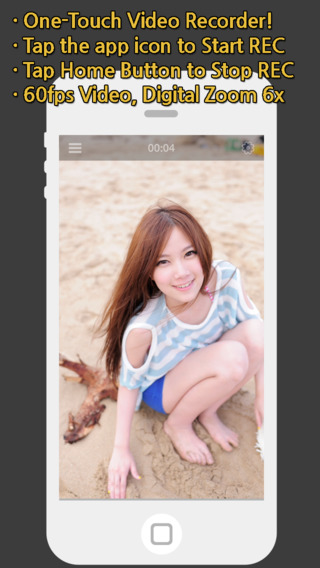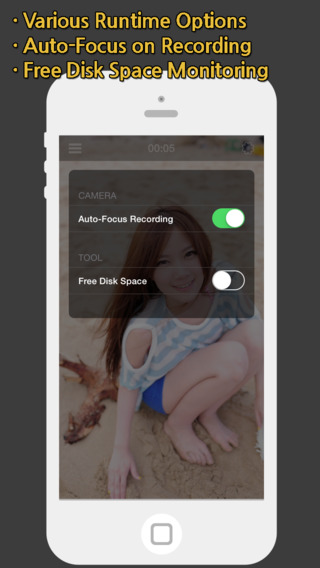● Ultra-Fast One-Touch Video Recorder!● Manner-Mode & Blackscreen Supports● 60fps Video & 6x Digital Zoom Supports!● Universal App (iPhone/iPod/iPad)● iOS 8 Full Supports!--------------------------------------【Introduction】● It's the fastest & easiest one-touch video recorder ever.● Just touch the app icon to start recording, and push the home button to stop recording.● Video file will be saved into Camera Roll Album.● Silent and Blackscreen recording supports.【Reliabilities】● The app automatically stops & saves the video file if you get a phone call while recording.● The app automatically checks the disk free space, and it stops & saves the video file if there's no enough space.【10 Outstanding Features】【1】 FASTEST - Recording will be started in 0.1 second after the app executed.【2】 RELIABILITY - In any situation, your video is safe.【3】 HIGH RESOLUTION - The app supports up to 1080p high resolution.【4】 HIGH QUALITY - The app supports 60fps high frame-rate video recording.【5】 3 QUALITIES - The app supports 3 video quality options. (Low/Mid/High)【6】 FUNCTIONALITIES - The app supports Auto Focus, White Balance and etc.【7】 EASIEST - Just run the app to start recording, and push the home button to stop & save.【8】 SPY - The app doesn't make any recording sound and supports Blackscreen.【9】 CONCEALMENT - The app icon & name are very ordinary. Nobody can notice what it is.【10】 SMALL SIZE - All these functionalities are kept to be as small as possible, LESS THAN 1MB. It makes the app very FAST.【Recording Features】● Safe Depository supported● Silent recording supported● Blackscreen supported● Digital zoom supported (6x)● Stabilization supported● 60fps High-Framerate Recording supported● Full HD resolution supported● Full-featured camera app- Auto Focus- Auto Exposure- Auto White-Balance● Free Disk-Space indicator【Safe Depository】● In any situation, your video is safe.● If something goes wrong during the recording, the video is automatically saved into 'Safe Depository'.● One of the following reasons can cause an error.- First, the app cannot access Camera Roll Album. In this case, please go to Settings -> Privacy -> Photos, and enable the app.- Second, there is no enough disk space. Please check the space.【Safe Depository - How to Use】● You can extract video files stored in Safe Depository. Please follow the below steps.[1] Connect your iPhone/iPad to PC via USB cable.[2] Run iTunes.[3] Select iPhone/iPad on the menu.[4] Select Application on the menu.[5] Select the app on the bottom menu.[6] Video files will be displayed on the right-side. Please copy the files to your PC.【iOS 8 Guide】If the app doesn’t work on iOS 8, please follow the below manual.Go to ‘Settings > Privacy > Mic or Camera’, then enable the app.
免費玩One-Touch Video Recorder (BlackVideo) APP玩免費
免費玩One-Touch Video Recorder (BlackVideo) App
| 熱門國家 | 系統支援 | 版本 | 費用 | APP評分 | 上架日期 | 更新日期 |
|---|---|---|---|---|---|---|
| 未知 | iOS App Store | 1.4 App下載 | $1.99 | 2012-02-18 | 2015-06-04 | |
| 美國 (U.S.A) | iOS App Store | 1.4 App下載 | $0.99 | 2014-08-07 | 2014-09-19 |